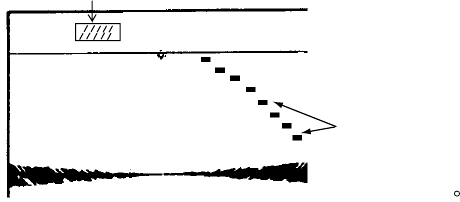
3. VERTICAL SCAN MODE
3-14
3.11.2 Suppressing noise and interference
You may encounter occasional or intermittent noise and interference as shown below. This
is mostly caused by electrical equipment, engine, propeller noise from own ship, or noise
from other sonars being operated nearby. If interference appears, turn on the interference
rejector as below to suppress it.
Interference rejector ON
Interference
(In this display,
interference shows
itself every 6 .)
Appearance of interference
1. Press the [MENU] key to open the menu.
2. Press ▲ to choose MENU at the top of the screen.
3. Press ◄ or ► to choose the COM1 menu.
4. Press ▲ or ▼ to choose INT REJECT.
5. Press ► to open the dialog box.
6. Press ◄ or ► to choose OFF or ON as appropriate.
7. Press the [MENU] key to register your selection and close the menu.
3.11.3 Gain adjustment
Adjust the gain here when there is disparity in gain level between the main and sub
windows.
1. Press the [MENU] key to open the menu.
2. Press ▲ to choose MENU at the top of the screen.
3. Press ◄ or ► to choose the VERT menu.
4. Press ▲ or ▼ to choose GAIN ADJUST.
5. Press ► to open the dialog box.
6. Press ◄ or ► to adjust.
7. Press the [MENU] key to register your selection and close the menu.


















