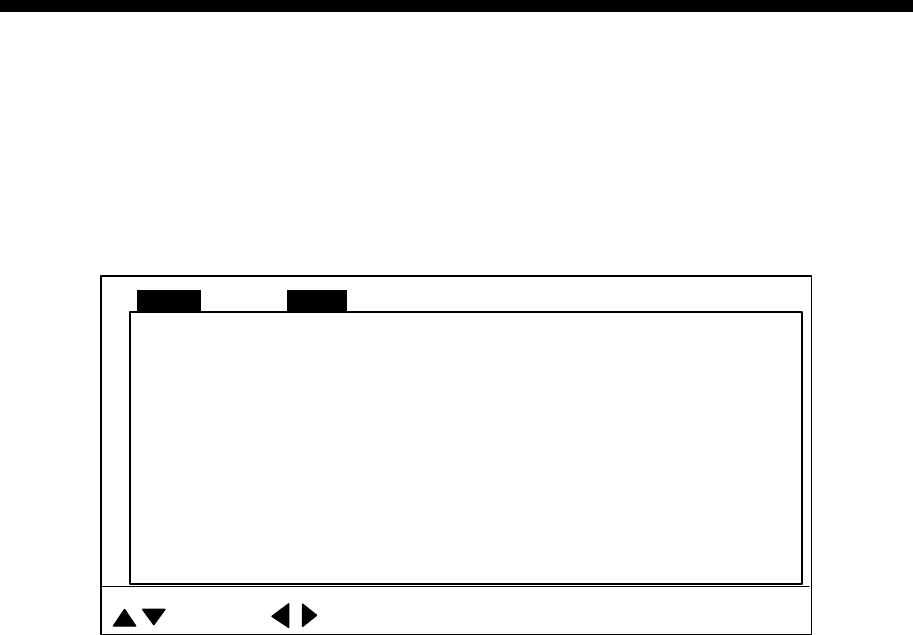
5-1
5. MENU OPERATION
5.1 COM1 Menu
5.1.1 Displaying the COM1 menu
1. Press the [MENU] key to open the menu.
2. Press ▲ to choose MENU, and then press ◄ to choose COM1.
TX POWER MAX
PULSELENGTH LONG
TX RATE 10
INT REJECT OFF
AGC OFF
: SELECT
: CHANGE MENU: END
MENU
COM1 HORZ VERT ES PRESET SYSCOM2
AUDIO LEVEL 0
COM1 menu
5.1.2 COM1 menu description
TX POWER: Chooses transmitter output power to maximum or minimum. For further
details, see paragraph 2.11.1.
PULSELENGTH: Chooses pulselength to short or long. For further details, see
paragraph 2.11.2.
TX RATE: The Tx rate may be set between 1-10 in the case of the internal transmitter, or
an external synchronous signal may be used. The higher the number the greater the
number of transmissions. For operation in shallow waters, choose the Tx rate which
displays the second reflection from the bottom between the sea surface and bottom. For
use of an external video sounder or sonar, choose EXT.
INT REJECT: Turns the interference rejector on or off. For further details, see paragraph
3.11.2.
AGC: Automatically lowers sensitivity against strong echoes (such as those from the
bottom and large fish schools) to emphasize weak echoes such as those from fish close
to the bottom.
AUDIO LEVEL: Adjust the volume of the optional speaker.


















