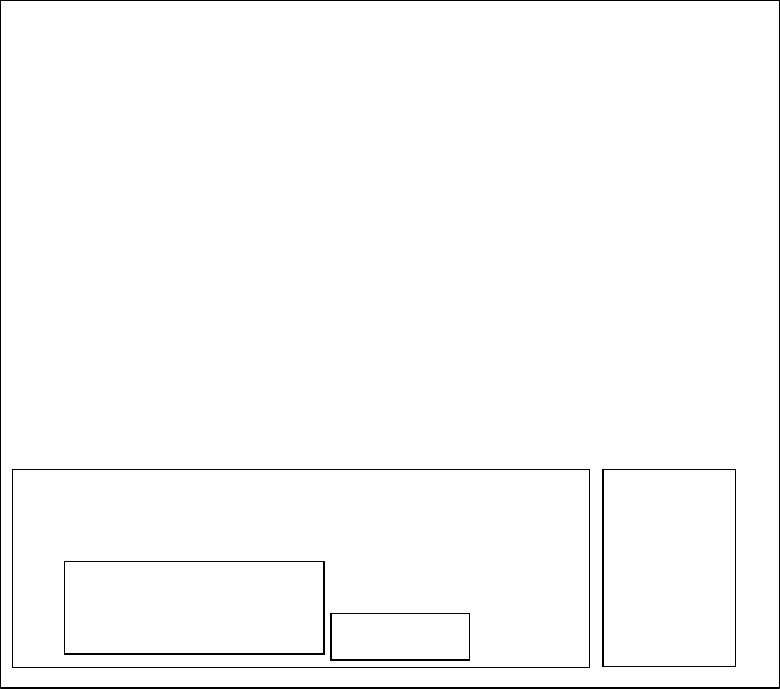
6. MAINTENANCE, TROUBLESHOOTING
6-6
6.8 Diagnostics
1. Press the [MENU] key to open the menu.
2. Press ▲ to choose MENU, and then press ► to choose SYS.
3. Press ▼ to choose GO TO SYS MENU.
4. Press ◄ to choose YES.
5. Choose TEST and then press ► to start the test. The lamps above the XDR switches
light alternately every second while the test display is shown. In a few moments after
pressing ► the results of the test appear.
MAIN PROGRAM NO. 0650109-**.**
RAM : OK
ROM : OK
VRAM : OK
NMEA : OK#
PANEL PROGRAM NO. 0650104-0**
TX FREQUENCY : 180kHz
ROLL : 10
PITCH : 10
REMOTE CONTROL
PANEL
000
00
000
0 EXIT
00
00
00
0
0
0000
0000
0
0
127 0 0 0 0
(LED)
000
0 000
* = Item currently being tested.
# = Requires special plug to test. Nothing displayed when plug is not connected.
** = Program Version No.
TRAIN/TILT
TRAIN
MOTOR TEST
PULSES
1080
COUNT: 1
NG
0
TILT
30 > +8
+8 > 30
30 > 93
93 > 30
NG
0
0
0
0
PULSES
319
313
454
449
*
Test results
To quit the test, press the [MENU] key three times.


















