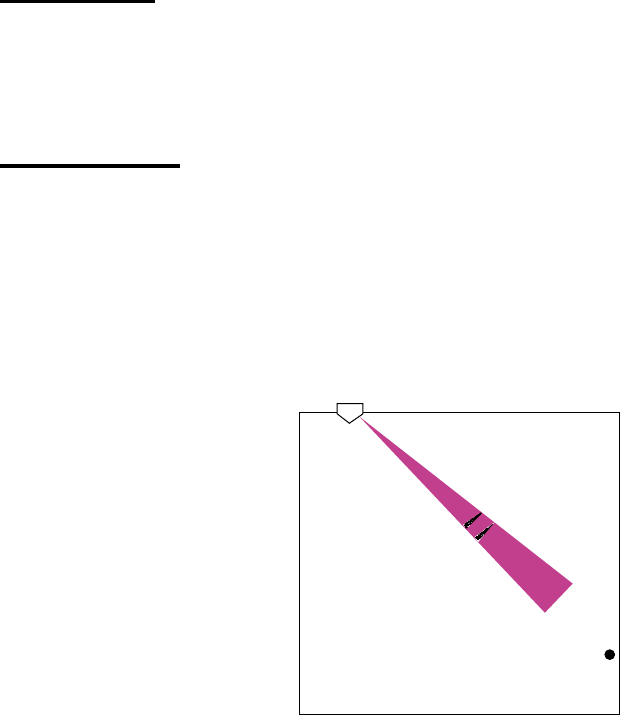
3. VERTICAL SCAN MODE
3-5
The displays are independent of each other so you can adjust them as desired. Press the
[MAIN/SUB] key to choose the window to adjust. Each press of the key momentarily
displays MAIN WINDOW CONTROLLABLE or SUB WINDOW CONTROLLABLE at the
top of the screen to let you know which window may be adjusted. A red rectangle
circumscribes the sub window when it is selected. The following controls are operative
from either window: SECTOR, TRAIN, RANGE, TILT, FAST SCAN, FULL/HALF and
CUSTOM MODE.
Note: R/B, EVENT or TARGET controls may only be operated from the main window.
When you attempt to operate them when the sub window is selected the message
SELECT MAIN WINDOW appears.
TRAIN control
For horizontal display: Sets training center direction.
For vertical scan display: Sets direction of bearing cursor shown on the horizontal mode
display.
SECTOR control
For the vertical scan display: When the display sector is 6° (minimum), the tilt angle of
the horizontal and vertical scan modes are interlocked and each transmission on the
horizontal display is reflected on the vertical scan display. The message TILT ANGLE
MONITOR WINDOW momentarily appears on the screen and the vertical bearing cursor
disappears.
Note: Only the [SECTOR] control may be operated in this condition.
.


















