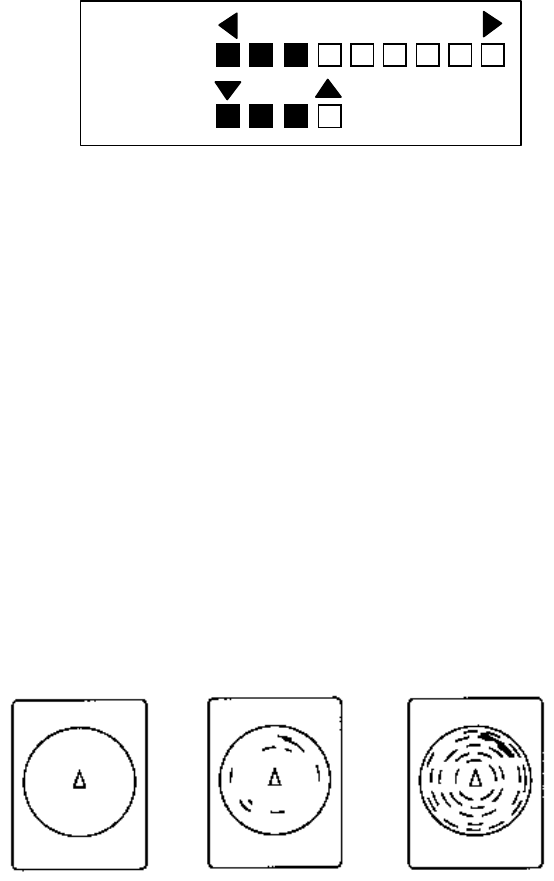
1. OPERATIONAL OVERVIEW
1-7
1.6 Adjusting Screen Brilliance, Panel Dimmer
Screen brilliance can be adjusted in nine levels and the panel dimmer (backlighting) in four.
1. Press the [BRILL] key to open the dialog box for screen brilliance and panel dimmer. Do
the next step within four seconds; otherwise the dialog box will be erased.
DIMMER:3
BRILL:3
Brilliance, panel dimmer dialog box
2. Operate ◄ or ► to adjust screen brilliance (0 is the lowest brilliance; 9 the highest). The
[BRILL] key may also be operated to adjust brilliance.
3. Operate ▲ or ▼ to adjust the panel dimmer (0 is the lowest level; 4 is the highest).
4. Press the [MENU] key to register settings and close the dialog box. Note that the dialog
box is automatically erased if there is no control operation within about four seconds.
Note: The brilliance of a commercial monitor cannot be adjusted with the [BRILL] key. Use
the associated control on the monitor.
1.7 Adjusting the Gain
The [GAIN] control adjusts the sensitivity of the receiver. Normally, the control is adjusted so
that the bottom echo is displayed in reddish-brown mixed with red. Initially set the gain
between “4” and “6” and then fine tune according to fishing ground, etc.
Too Low Proper
Too High
How to adjust the gain


















