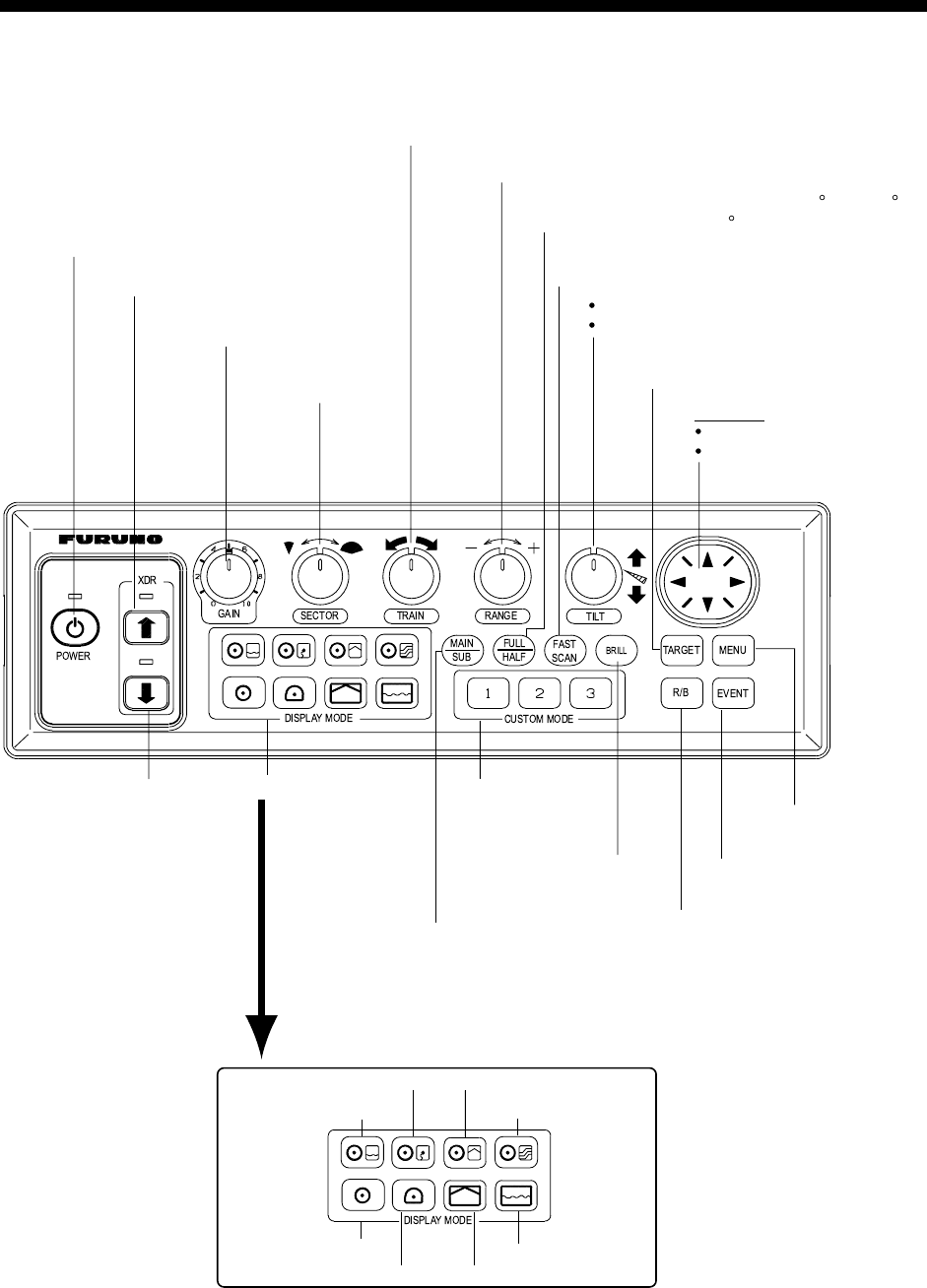
1-1
1. OPERATIONAL OVERVIEW
1.1 Control Description
Turns the power on/off.
Lowers the transducer.
Adjusts receiver
sensitivity.
Chooses center bearing of training sector.
Chooses detection range.
Controls tilt angle.
Selects center direction of
the vertical scanning sector.
Omnipad
Shifts cursor.
Selects menu items, options.
Opens/closes
menu.
Inscribes/erases event
marker.
Inscribes/erases range
and bearing markers.
Adjusts display
brilliance* and
panel dimmer.
Chooses scan speed (sonar)/picture
advancement speed (echo sounder).
Chooses width of
training sector.
Swithes control between
main and sub windows in
combination displays.
Sub window is circumbscribed
with a red rectangle when it
is selected.
Provide short-cut
key or one-touch
setup.
Choose display mode.
Raises the transducer.
Switches training sector between 180 and 360 .
(horizontal mode), or 180
(vertical scan mode).
Horizontal/History
Vertical Scan
Horizontal/Video Plotter
Horizontal/Vertical Scan
Horizontal/Strata
Horizontal
Horizontal Expansion
Echo Sounder
Turns target lock on/off.
* FURUNO
monitor
only.
Control unit


















