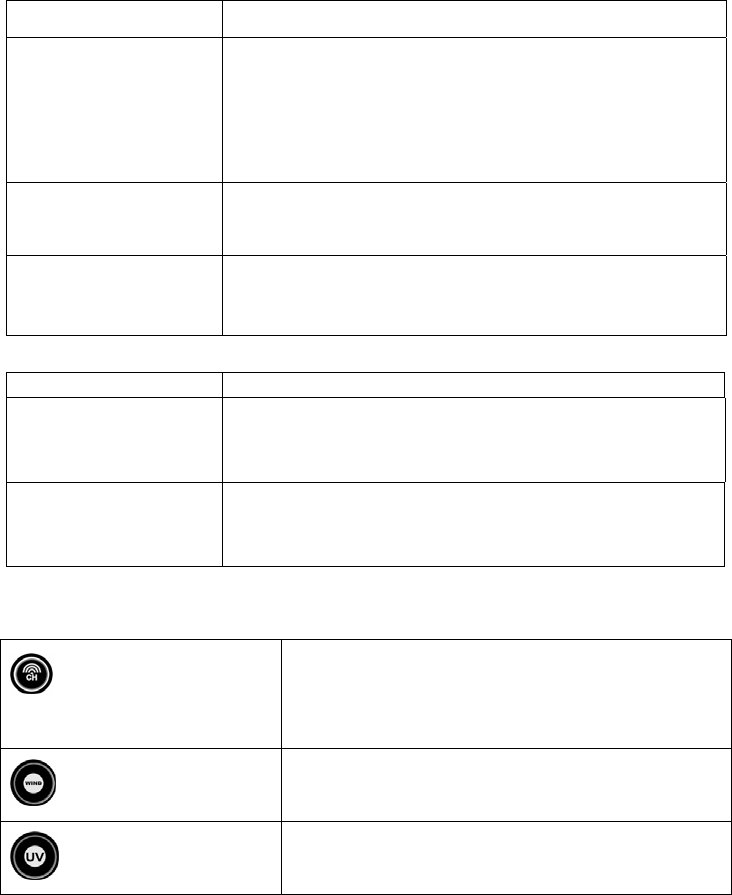
18
E. HISTORY
Allows displaying the sea-level pressure history
F ALARM/CHART
Allows displaying the time alarms and alerts for the
temperature, rainfall and wind.
If depressed and hold, allows entering into the alarm/alert
programming mode
When depressed and hold in pressure and forecast mode,
allows viewing of the different bar charts
G. CHANNEL
Changes the temperature and humidity channel
Enables the temperature and humidity channel auto-scan
mode
H. LIGHT/SNOOZE
Enables a backlight for 5 seconds
Snoozes the alarms
Main unit only
I. OPEN Opens the control buttons panel on main unit
J. LIGHT SENSOR
– AUTO, ON, OFF
Toggles the light sensor to automatic, on or off setting
K. SENSITIVITY
– HIGH/LOW
Adjusts the light sensor sensitivity
Handheld remote control only
Temperature and
Humidity Mode
Recalls the Temperature and Humidity Mode
Wind Mode
Recalls the Wind Mode
UV Mode
Recalls the UV Mode


















