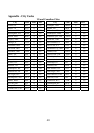36
The wind speed and gust alert functions can be programmed to alert you if the wind
speed or gust exceeds a pre-configured limit. The wind speed can be displayed in km/h,
mph, m/s or knots.
Note: The wind speed alert has a 5 mph deviation and the wind gust speed alert has a 7
mph deviation. It is set to prevent the alerts from sounding all the time due to small
fluctuations close to the alert value. This means that after the wind speed reaches the alert
value, it will have to fall below the alert value plus deviation to activate the alert.
Accessing Wind Mode
From the main unit: Press UP or DOWN until the WIND icon
on the display starts
flashing. From the remote control: Press
.
Configuring Wind Display
In the Wind Mode press the SET button to recall either a wind chill temperature with
wind direction in bearings, a wind chill temperature with a wind direction in compass
points, a temperature at anemometer and wind direction in compass points or a
temperature at anemometer and wind direction in bearings.
Setting Units for the Wind Speed in km/h, mph, m/s or knots
In the Wind Mode, press and hold SET to set the wind speed units in km/h, mph, m/s or
knots.
Viewing Wind Statistics
In the Wind Mode, press the MEMORY button to recall a current wind speed, a daily
maximum wind speed with “DAILY MAX” displayed, a gust speed with a “GUST”
displayed and a daily maximum gust speed with a “GUST DAILY MAX” displayed.
Resetting the Wind Statistics Memory
In the Wind Mode, press and hold MEMORY to reset all wind statistics.
Enabling or Disabling the Wind Alerts
In the Wind Mode press the ALARM/CHART to recall a current wind speed, a wind
speed alert with the “ALARM HI” displayed or gust alert with the “GUST ALARM
HI” displayed.
If the alert is disabled, “OFF” will be displayed; otherwise the alert value is shown.
When a wind alert is displayed, press the UP or DOWN to activate or deactivate it.
Wind Alerts programming
• In the Wind Mode, press ALARM/CHART to select the desired alarm.
• Press and hold ALARM/CHART button until alert and corresponding icon will