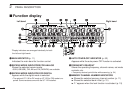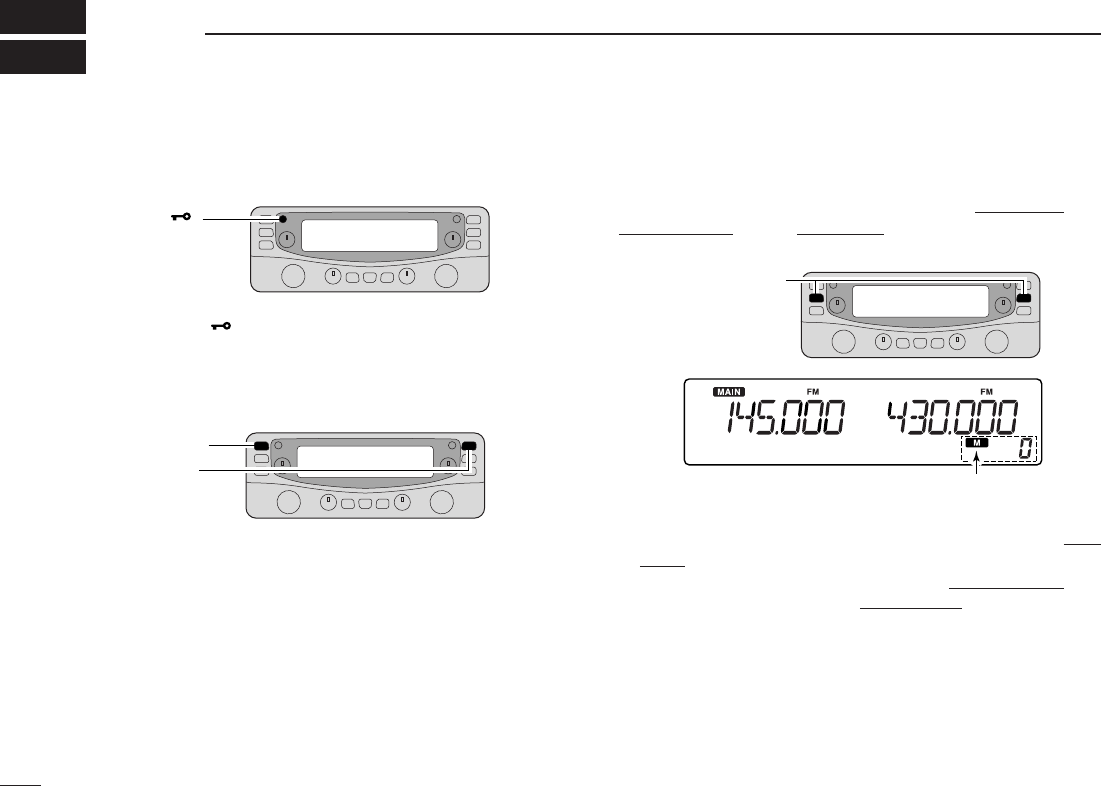
11
SETTING A FREQUENCY
3
■ Preparation
D Turning power ON/OFF
➥ Push [PWR• ] for 1 sec. to turn power ON and OFF.
D MAIN band
The IC-R2500 can receive signals on both the left and right
bands simultaneously.
➥ Push the desired band’s [MAIN•AGC] or [MAIN•NB] to se-
lect the main band.
•“Q” indicates the main band.
D VFO and memory modes
The receiver has 2 basic operating modes: VFO mode and
memory mode
. Select VFO mode first to set an operating fre-
quency.
➥ Push the desired band’s [VFO/MR•S.MW] to select VFO
mode.
➥ Push [VFO/MR•S.MW] again to select memory mode
.
•“!” indicator appears when memory mode is selected.
“!” indicator appears when
memory mode is selected
[VFO/MR•S.MW]
[MAIN•AGC]
[MAIN•NB]
[PWR• ]