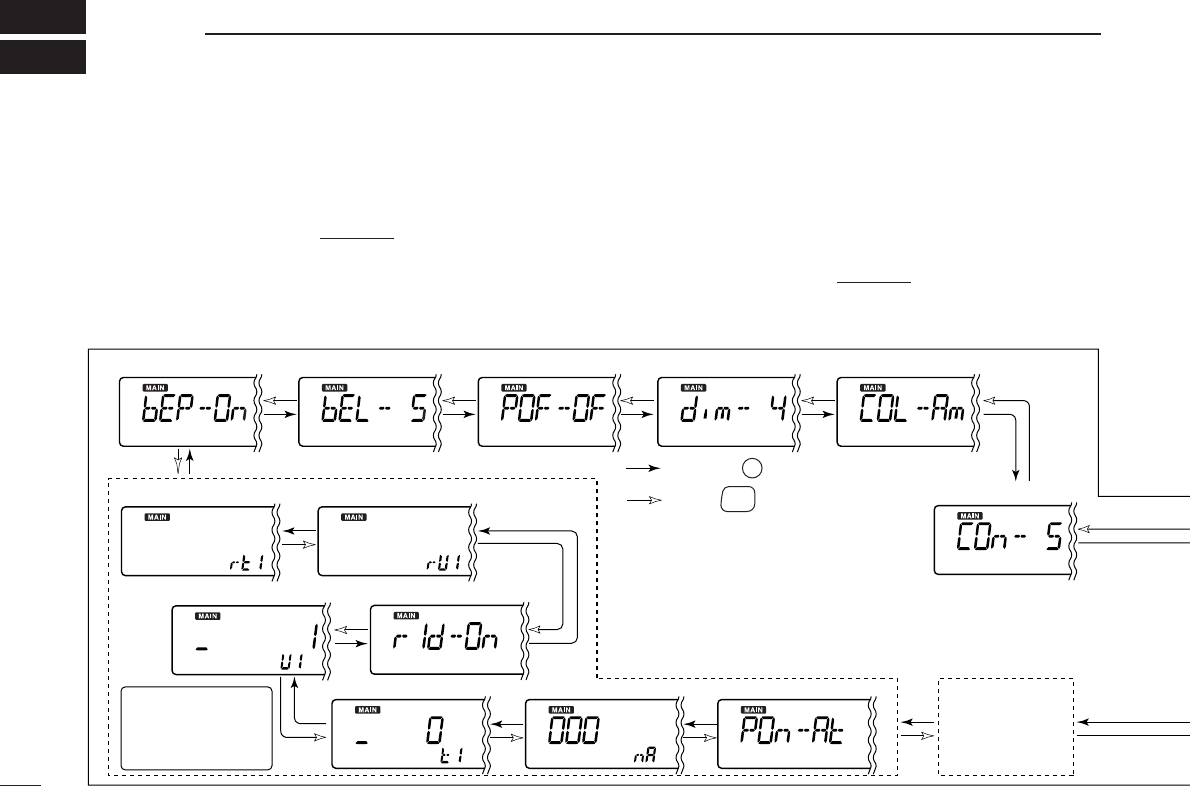
• Display dimmer• Auto power OFF• Key-touch beep • Beep output level • Display color
• Display contrast
• Rx TGID indication • Rx Unit ID indication
• Auto Rx ID display
• Unit ID setting
• TGID setting
• NAC code setting • P25 unit power setting
†
Appears when accessing set mode from VFO mode only.
‡
Appears when accessing set mode from memory mode only.
*
1
Available for USA/CANADA versions only.
*
2
Appears while in FM mode only.
*
3
Appears while in SSB/CW mode only.
*
4
Appears when the UT-106 is selected.
*
5
Appears when the UT-118 or UT-122 is installed.
: Push
: Push
SET
SKIP
ATT
PRIO
These items appear
when the UT-122 is
installed, and Optional
items setting is ON.
Set mode items
for DV mode
are described
on ((page 51)).
■ General
•Set mode operation
q Push the desired band’s
[MAIN]
to select the main band.
w Push
[SET•
SKIP
]
to enter set mode.
e Push
[SET•SKIP]
or [ATT•PRIO] to select the desired
item.
r Rotate the main band’s [DIAL] to select the condition or
value.
t Push any key for main band or or any of the shared keys
below the display to exit set mode
.
■ Set mode items
49
SET MODE
10


















