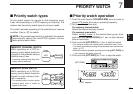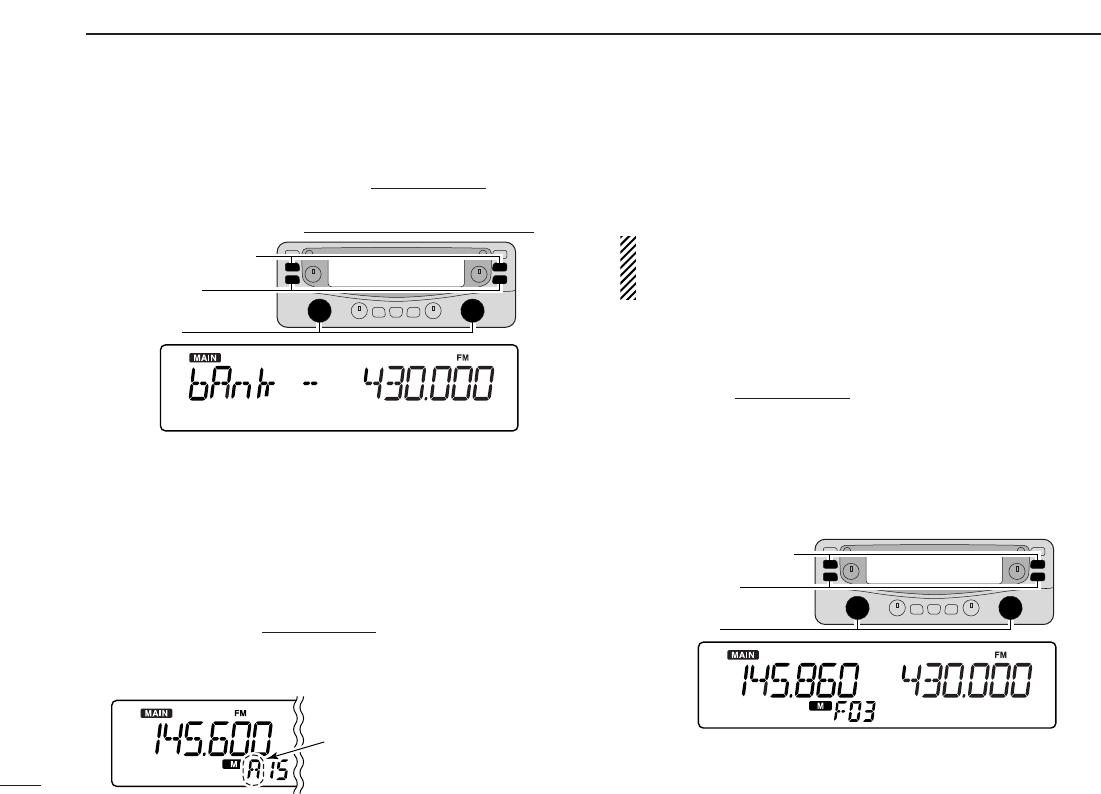
31
5
MEMORY OPERATION
■ Memory bank selection
q Push [VFO/MR•S.MW] to select memory mode in the de-
sired band (left or right).
w Push [MHz•TS] to enter memory type selection mode
.
e Rotate the same band’s [DIAL] to select the desired bank
(A to H, J to R, T, U, W or Y).
• Only programmed banks are displayed.
r Push any key for the main band or any of the shared keys
below the display to set the bank indication.
• Bank’s indicator appears at top of the memory channel.
t Rotate the same band’s [DIAL] to select the contents in
the bank.
y To return to regular memory mode
, repeat steps w–r and
select “bAnk --” at step e.
• Memory bank indication
■ Transferring bank contents
The bank contents of programmed memory channels can be
cleared or transferred to another bank.
INFORMATION: Even if the bank is cleared of memory
channels, the memory channel contents still remain pro-
grammed.
q Select the desired bank contents to be transferred or
erased from the bank in the main band.
➥ Push the main band’s [VFO/MR•S.MW] several times
to select memory mode
.
➥ Push the same band’s [MHz•TS] then rotate the same
band’s [DIAL] to select the desired memory bank.
• Bank’s indicator appears at top of the memory channel.
➥ Push any key for the main band or any of the shared
keys below the display to select the bank then rotate the
same band’s [DIAL] to select the desired contents.
[DIAL]
[MHz•TS]
[VFO/MR•S.MW]
Bank indicator appears
[DIAL]
[MHz•TS]
[VFO/MR•S.MW]