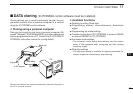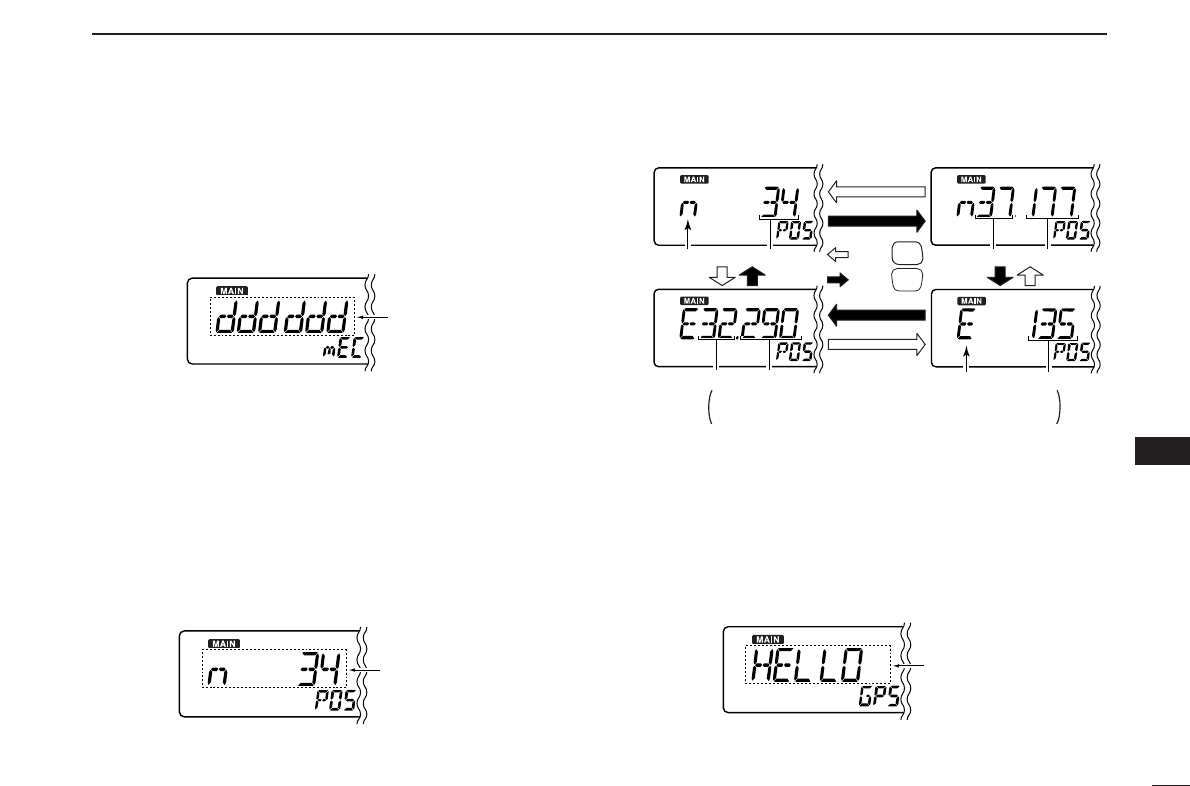
62
10
SET MODE
1
2
3
4
5
6
7
8
9
10
11
12
13
14
15
16
DD
RX call sign with message indication
This item stores and indicates the newest received call sign
with message. The received call sign is cleared once the re-
ceiver is turned OFF.
☞This item appears when optional UT-118 is installed
and Optional items setting (p. 58) is ON.
• Push [MODE•SCAN] (or [MONI•T/T-SCAN]) to move the cursor.
DD
RX position indication
When the transmitter sends position information, this item
stores and indicates the newest received position information.
The received position information is cleared once the receiver
is turned OFF.
☞This item appears when optional UT-118 is installed
and Optional items setting (p. 58) is ON.
• Push [MODE•SCAN] (or [MONI•T/T-SCAN]) to change the display
format.
DD
RX GPS message indication
When the transmitter sends position information with mes-
sage, this item stores and indicates the newest received GPS
message. The received GPS message is cleared once the re-
ceiver is turned OFF.
☞This item appears when optional UT-118 is installed
and Optional items setting (p. 58) is ON.
• Push [MODE•SCAN] (or [MONI•T/T-SCAN]) to move the cursor.
Appears
(HELLO: Message example)
Push
Push
DegreesNorth or South
Minutes Seconds
DegreesEast or West
Minutes Seconds
N 34° 37 ’ 177 ”
E 135° 32 ’ 290 ”
: Position information example
MONI
T/T-SCAN
MODE
SCAN
Appears
(N 34: Position information example)
(DDDDDD: Call sign example)
Appears