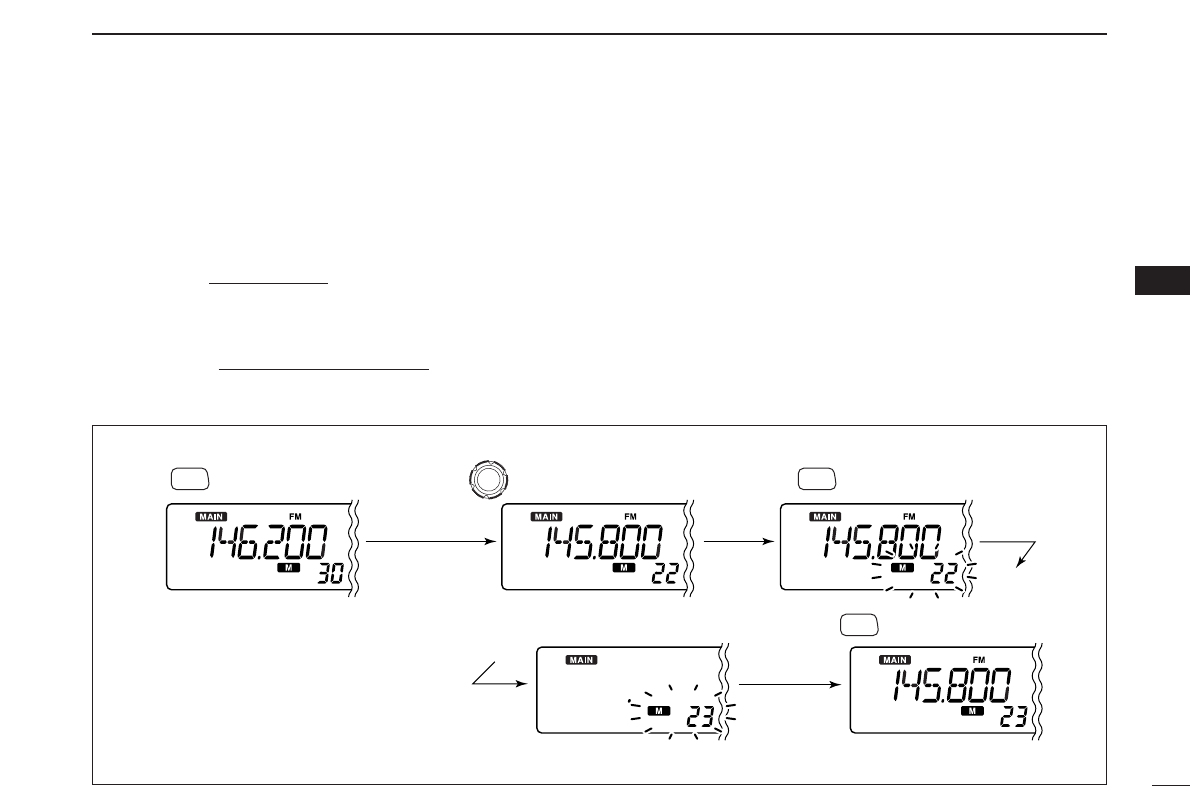
28
5
MEMORY OPERATION
5
D Memory➪memory
qSelect the desired band’s (left or right) memory channel to
be transferred.
➥ Push the desired band’s [VFO/MR•S.MW] several times
to select memory mode
, then rotate the same band’s
[DIAL] to select the desired memory channel.
•“!” and memory channel number appear.
w Push and hold the same band’s [VFO/MR•S.MW] for 1
sec. to enter select memory write mode
.
•“!” and memory channel number blink.
e Rotate the same band’s [DIAL] to select the target mem-
ory channel.
• Scan edge channels, 0A/0B to 49A/49B can also be selected.
r Push and hold [VFO/MR•S.MW] for 1 sec. to transfer the
selected memory channel contents to the target memory
channel.
• The targeted memory channel and transferred contents are dis-
played.
[EXAMPLE]: Transferring the contents of memory channel 22 to channel 23.
Push to select memory mode.
Select the target channel.
Rotate for selecting memory channel.
Push for 1 sec.
S.MW
VFO/MR
S.MW
VFO/MR
Push for 1 sec.
S.MW
VFO/MR


















