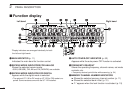14
4
BASIC OPERATION
1
2
3
4
5
6
7
8
9
10
11
12
13
14
15
16
■ Receiving
qSet the audio level for the main band.
➥ Push the desired band’s [MAIN].
➥ Push [MONI•T/T-SCAN] to open the squelch.
➥ Rotate the main band’s [VOL] to adjust the audio level.
➥ Push [MONI•T/T-SCAN] to close the squelch.
wSet the squelch level.
➥ Rotate the main band’s [SQL] fully counterclockwise in
advance, then rotate [SQL] clockwise until the noise
just disappears.
eSet the operating frequency in the main band. (pgs. 11–13)
• When interference due to strong signals is received, push
[ATT•PRIO] to turn the attenuator function ON. (p. 15)
rWhen a signal is received on the set frequency, squelch
opens and the receiver emits audio.
• “BUSY” appears and the S-meter shows the relative signal
strength for the received signal.
■ Monitor function
This function is used to listen to weak signals without disturb-
ing the squelch setting or to open the squelch manually even
when mute functions such as the tone squelch are in use.
➥ After pushing [MAIN] to select the desired band (left or
right) as the main band, push [MONI•T/T-SCAN] for 1 sec.
to open the squelch.
• “BUSY” blinks.
• Push [MONI•T/T-SCAN] again to cancel the function.
[MONI•T/T-SCAN]
Appears when receiving a signal.