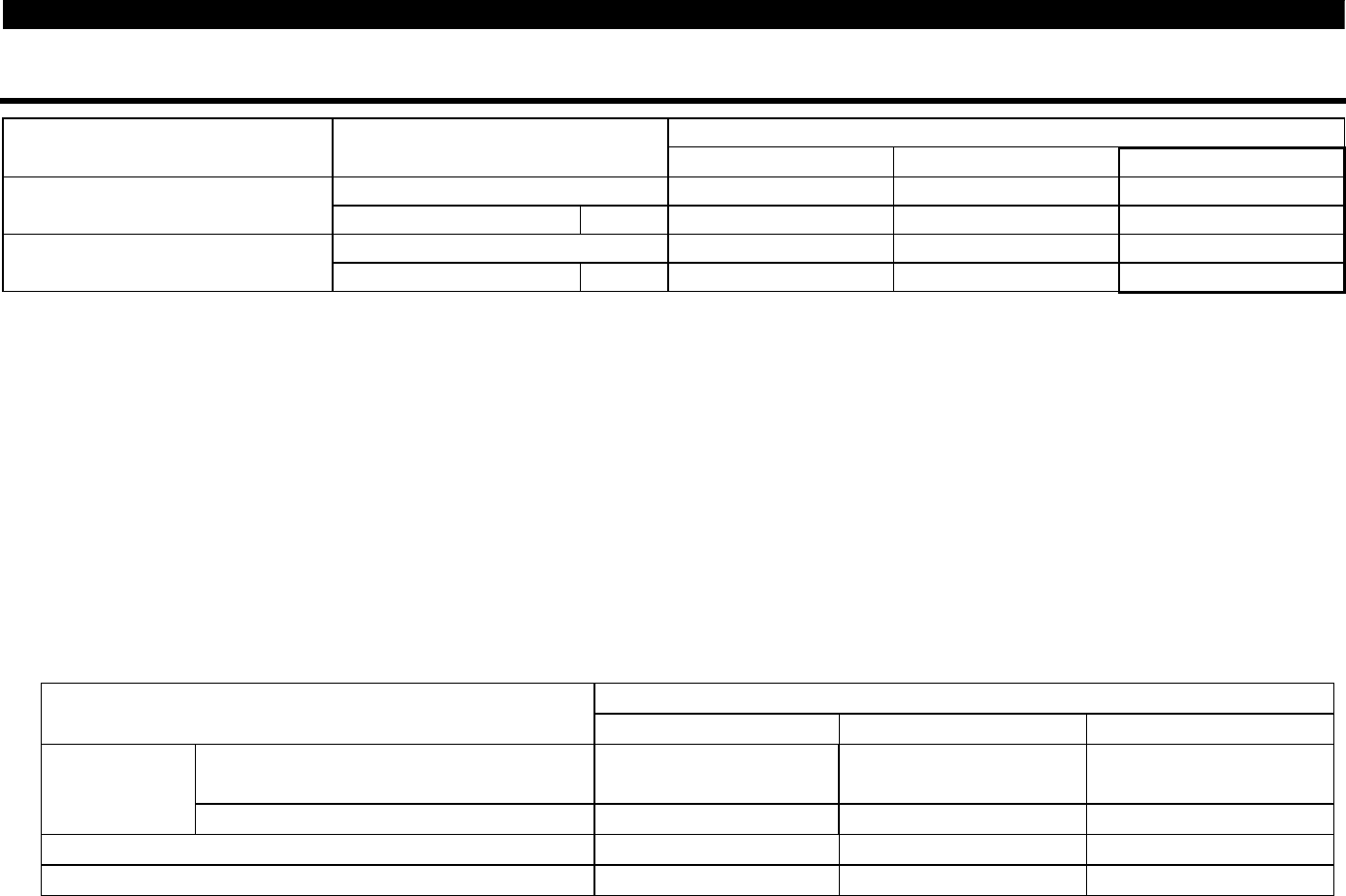
INVERTER SETTING
15
3.3 Operation at Alarm Occurrence
Operation Mode
Fault Location Description
PU operation External operation CC-Link operation
Inverter operation Stop (inverter trip) Stop (inverter trip) Stop (inverter trip)
Inverter alarm
Data communication E5NC Continued Continued Continued
Inverter operation Continued Continued Stop (inverter trip)
Communication alarm (E5NC)
Data communication E5NC Stop Stop Stop
(1) Inverter alarm
Refer to the inverter manual and remove the cause of the alarm.
(2) Communication alarm
Check the LED states of the FR-E5NC and remove the cause of the alarm. (Refer to page 47.)
Check the CC-Link master station.
(3) Communication error during CC-Link operation
When a communication error occurs, the error message "E.OPT" is displayed .
(4) Inverter reset (Note)
(Refer to page 44 for an inverter reset program example.)
Operation Mode
Resetting Method
CC-Link operation External operation PU operation
Inverter reset (*1)
Instruction code
Allowed Disallowed Disallowed
PLC program
Error reset at inverter fault (RY1A) (*2) Allowed Allowed Allowed
Connect terminals RES-SD Allowed Allowed Allowed
Switch off inverter power Allowed Allowed Allowed
(*1) Inverter reset can be made any time.
(*2) Reset can be made only when the protective function of the inverter is activated.


















