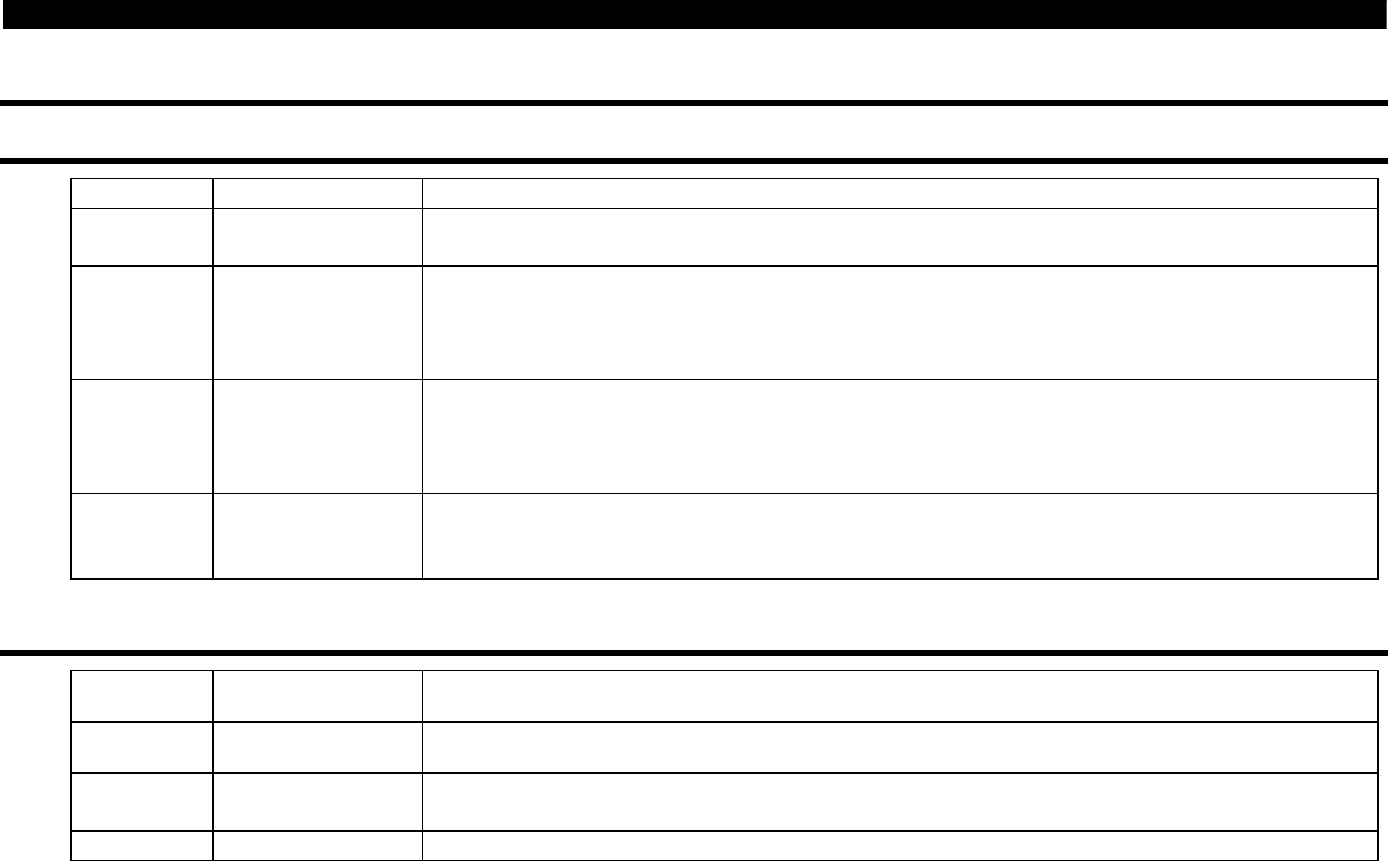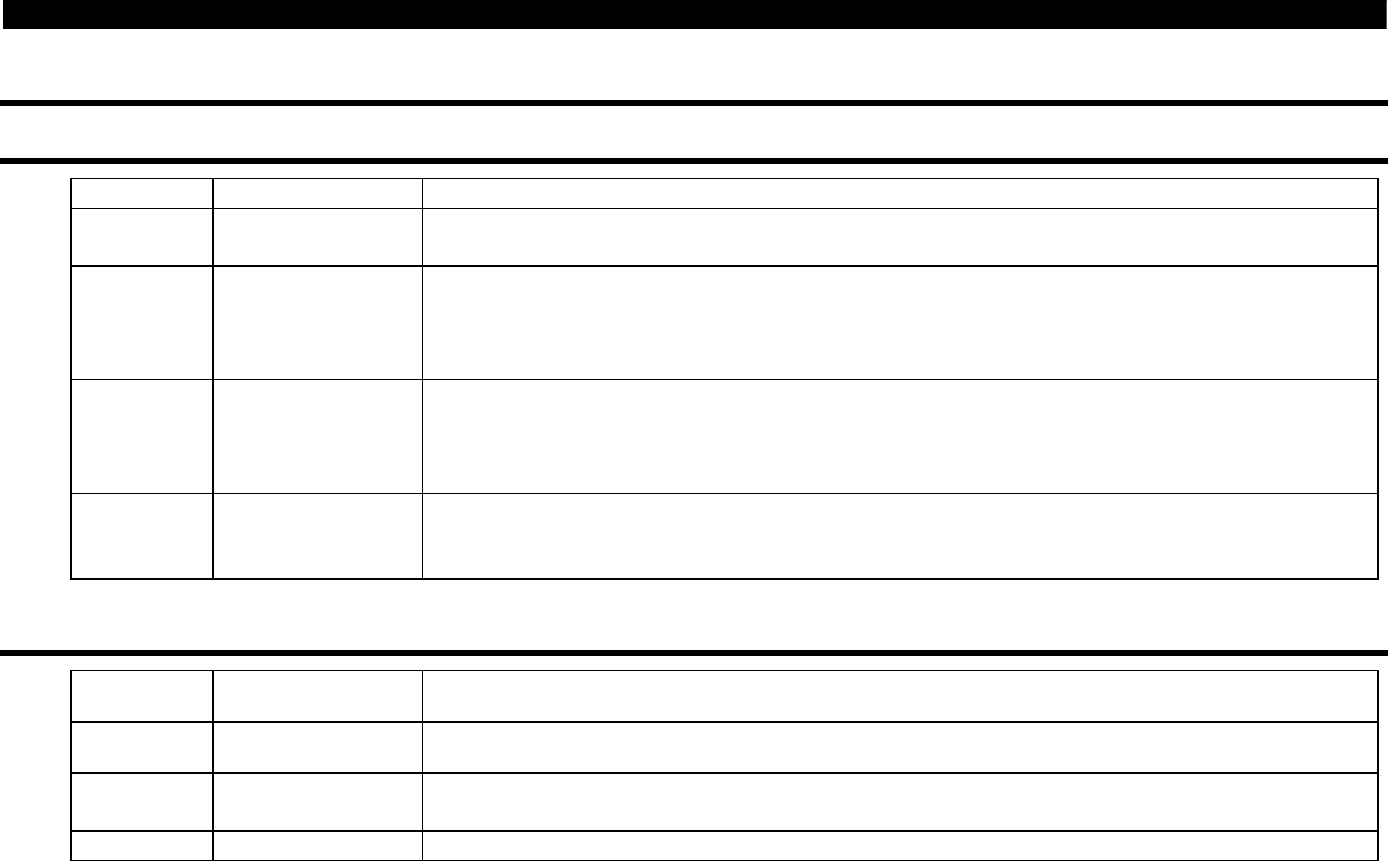
COMMUNICATION SPECIFICATIONS
28
5.2 Remote Register Assignment
5.2.1 Remote registers (master unit →
→→
→ inverter (FR-E5NC))
Device No. Signal Description
RW
W0
Monitor code
Set the monitor code to be referenced. By switching on the RYC signal after setting, the
specified monitored data is set to RWr
0
.
RW
W1
Set frequency
Specify the set frequency. At this time, whether it is written to RAM or E
2
PROM is
differentiated by the RYD and RYE signals. After setting the frequency to this register, switch
on the above RYD or RYE to write the frequency. On completion of frequency write, RXD or
RXE switches on in response to the input command.
RW
W2
Instruction code
Set the instruction code for execution of operation mode rewrite, Pr. read/write, error
reference, error clear, etc. (refer to page 29). The corresponding instruction is executed by
switching on RYF after completion of register setting. RXF switches on on completion of
instruction execution.
RW
W3
Write data
Set the data specified by the above instruction code. (When required)
Switch RYF on after setting the above instruction code and this register.
Set zero when the write code is not required.
5.2.2 Remote registers (inverter (FR-E5NC) →
→→
→ master unit)
RWr
0
Monitored value The monitored value specified by RW
W0
(monitor code) is set.
RWr
1
Output frequency The present output frequency is always set.
RWr
2
Reply code
The reply code corresponding to RW
W2
(instruction code) is set. 0 is set for a normal reply
and a value other than 0 is set for a data error.
RWr
3
Read data For a normal reply, the reply data to the instruction specified by the instruction code is set.