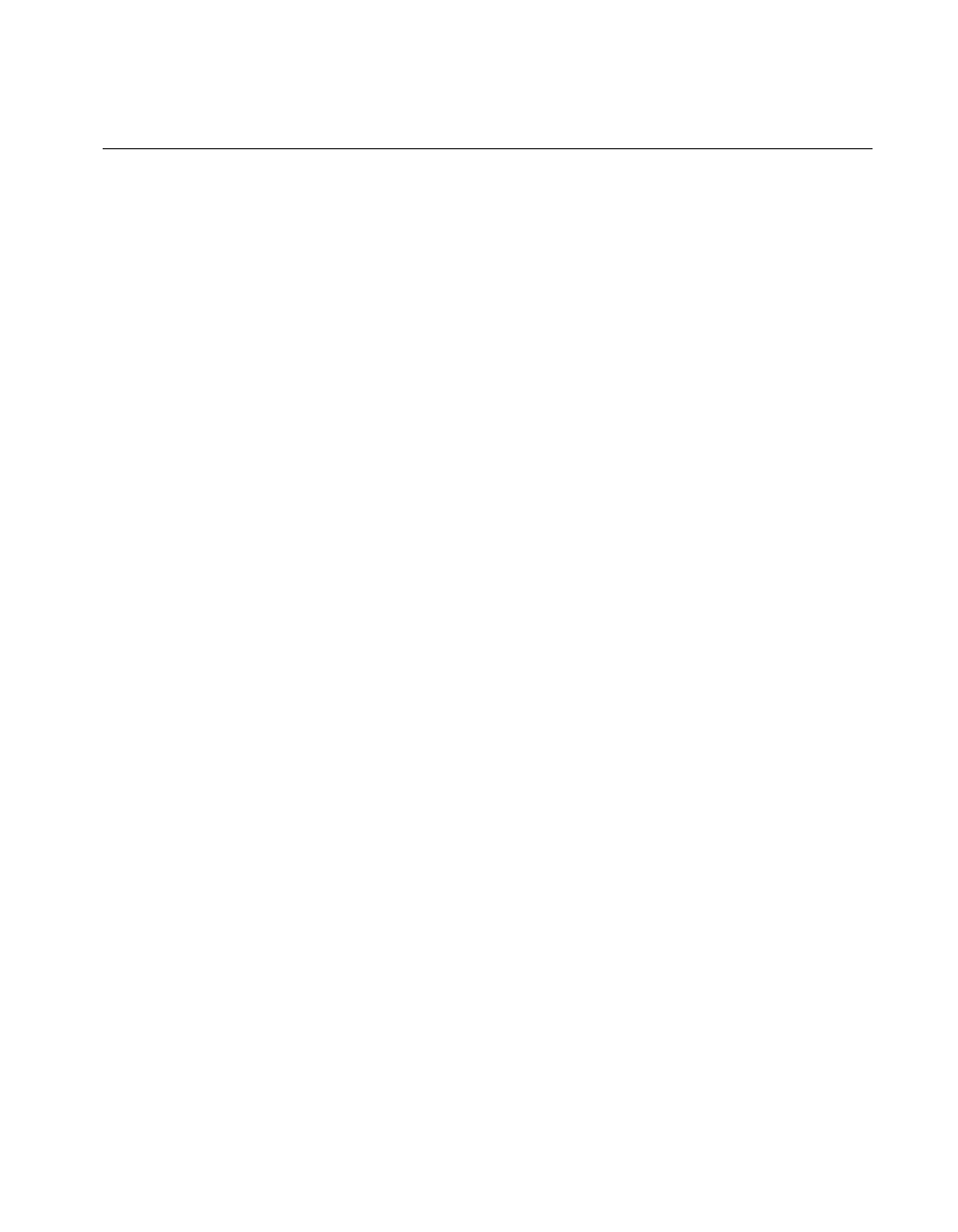
Chapter 1 Taking Measurements with the NI 5911
©
National Instruments Corporation 1-5 NI 5911 User Manual
Using the VirtualBench-SCOPE Soft Front Panel
The following sections describe how to perform simple analog input
measurements using the VirtualBench-SCOPE soft front panel.
Acquiring Data
When you launch VirtualBench-Scope, it operates in continuous run
mode. You can start acquiring signals with VirtualBench-Scope by
completing the following steps:
1. Connect a signal to Channel 0 of your NI 5911.
2. Configure VirtualBench-Scope.
a. Select General Settings from the Edit menu on the front panel.
b. Your NI 5911 is an IVI compliant device. To configure
VirtualBench-SCOPE to use your NI 5911, click on the IVI
Device Type Selector icon located in the Settings dialog box,
shown in Figure 1-3.
c. Select NI 5911 as the device you want to use from the Device
List located in the Settings dialog box, shown in Figure 1-3. If
the NI 5911 does not appear in the Device list, make sure you
have properly configured the device using the Measurement &
Automation Explorer.
d. Click on OK to use these settings.
CBIHWum.book Page 5 Thursday, October 29, 1998 1:56 PM


















