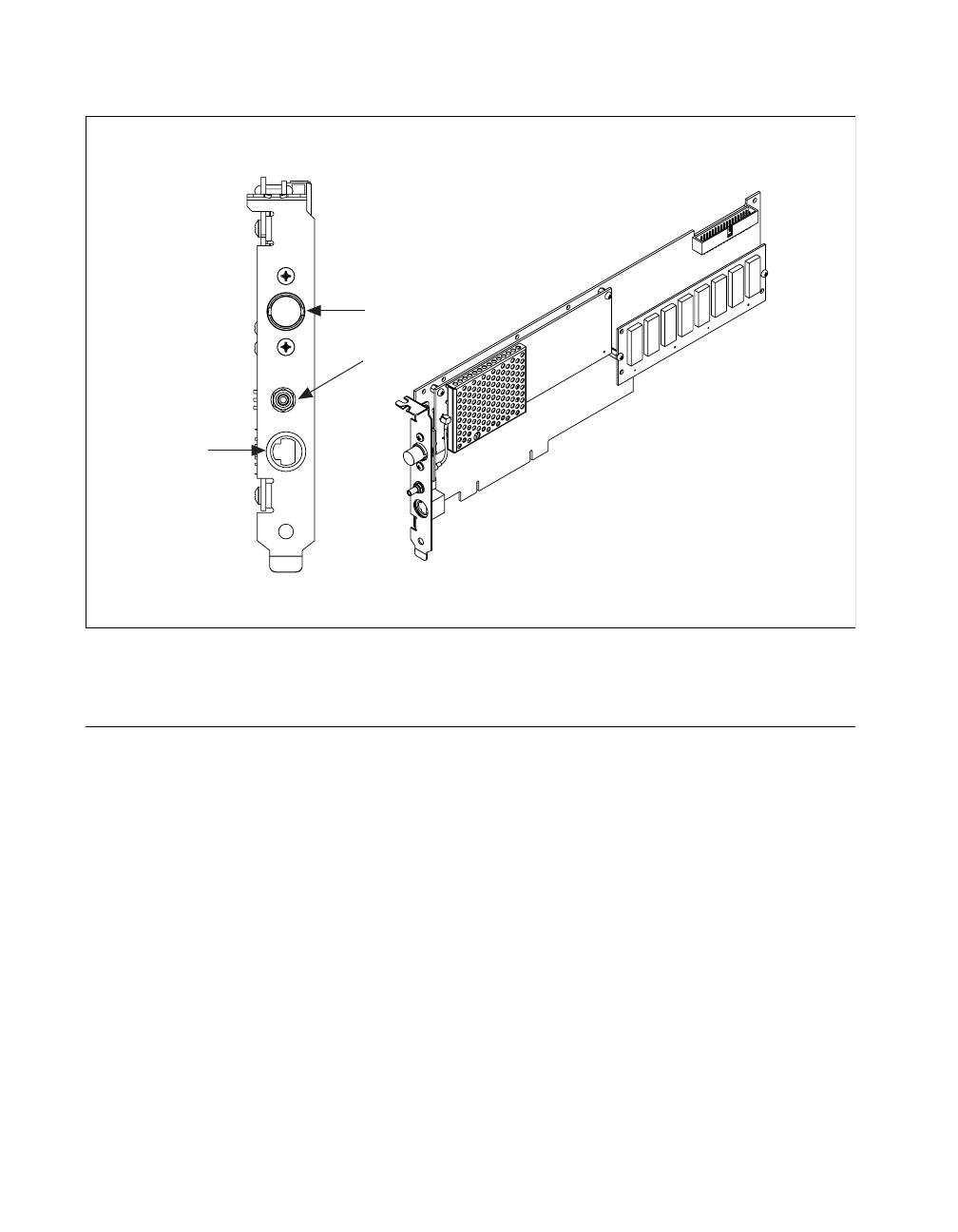
Chapter 1 Taking Measurements with the NI 5911
NI 5911 User Manual 1-2
©
National Instruments Corporation
Figure 1-1. NI 5911 Connectors
Introduction to the VirtualBench-Scope Soft Front Panel
The VirtualBench-Scope soft front panel allows you to interactively
control your NI 5911 as you would a desktop oscilloscope.
The following sections explain how to make connections to your NI 5911
and take simple measurements using the VirtualBench-Scope soft front
panel, as shown in Figure 1-2. To launch the soft front panel, select
Start»Programs» National Instruments Scope»VirtualBench-Scope.
CH0
PFI1
PFI2
(DIN)
CBIHWum.book Page 2 Thursday, October 29, 1998 1:56 PM


















