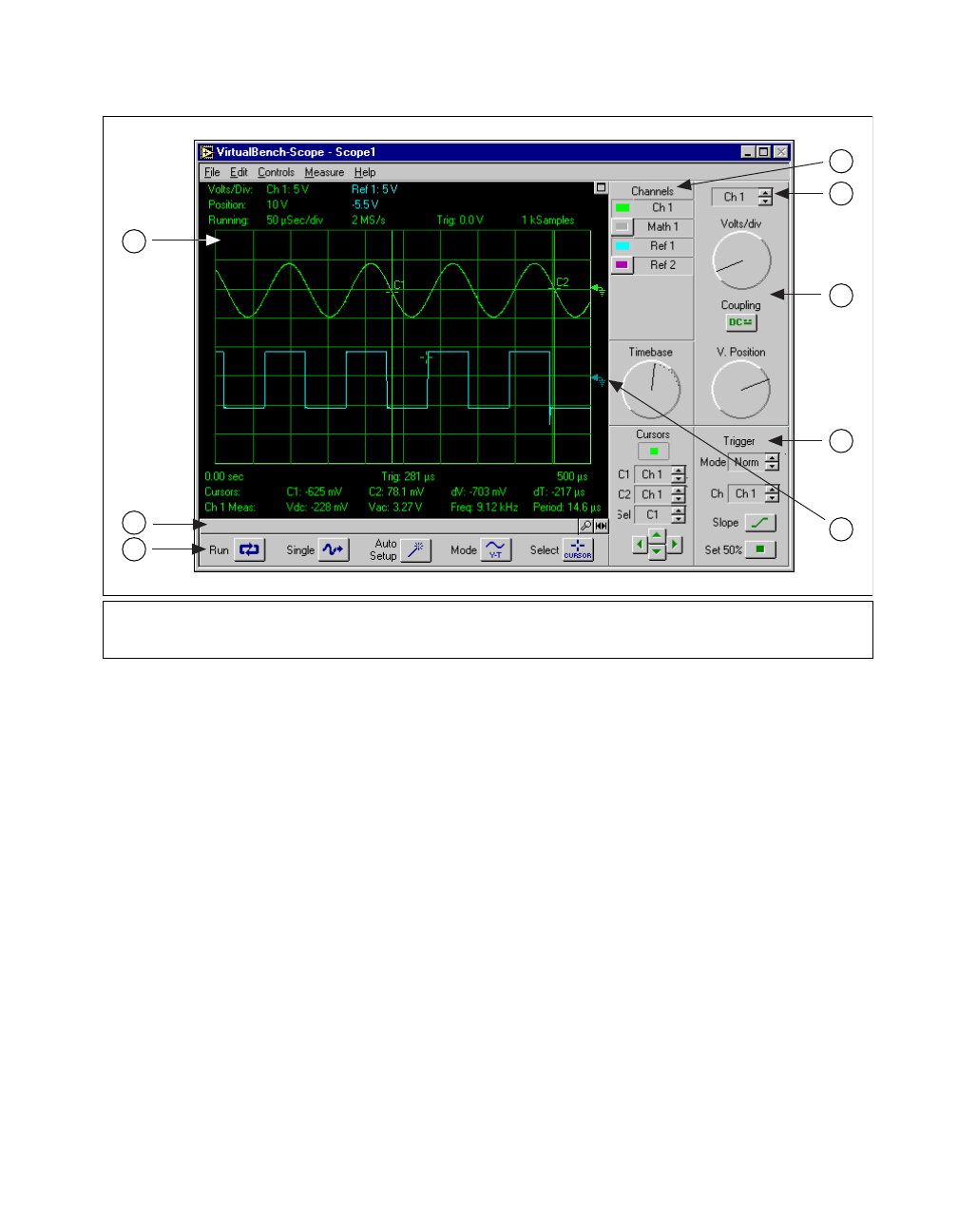
Chapter 1 Taking Measurements with the NI 5911
©
National Instruments Corporation 1-3 NI 5911 User Manual
Figure 1-2. VirtualBench-Scope Soft Front Panel
Soft Front Panel Features
The VirtualBench-Scope soft front panel has the following features:
• Channel Display Selector—selects a waveform for display on the
graphics display.
• Channel Settings
– Channel Settings Selector—selects the channel whose settings
will be modified.
– Volts/div—adjusts the vertical sensitivity of the channel you
select.
– V. Position—controls the DC offset of the displayed waveform.
• Timebase—controls the timebase setting. Turning the knob
clockwise reduces the time period that appears in the graphics
display. Each horizontal division represents one time period.
• Graphics Display—displays waveforms.
1 Channel Display Selector
2 Channel Settings Selector
3 Channel Settings
4 Trigger Setting Group
5 Vertical Slider
6 Main Control Bar
7 Zoom Controls
8 Graphics Display
1
2
3
4
5
6
7
8
CBIHWum.book Page 3 Thursday, October 29, 1998 1:56 PM


















