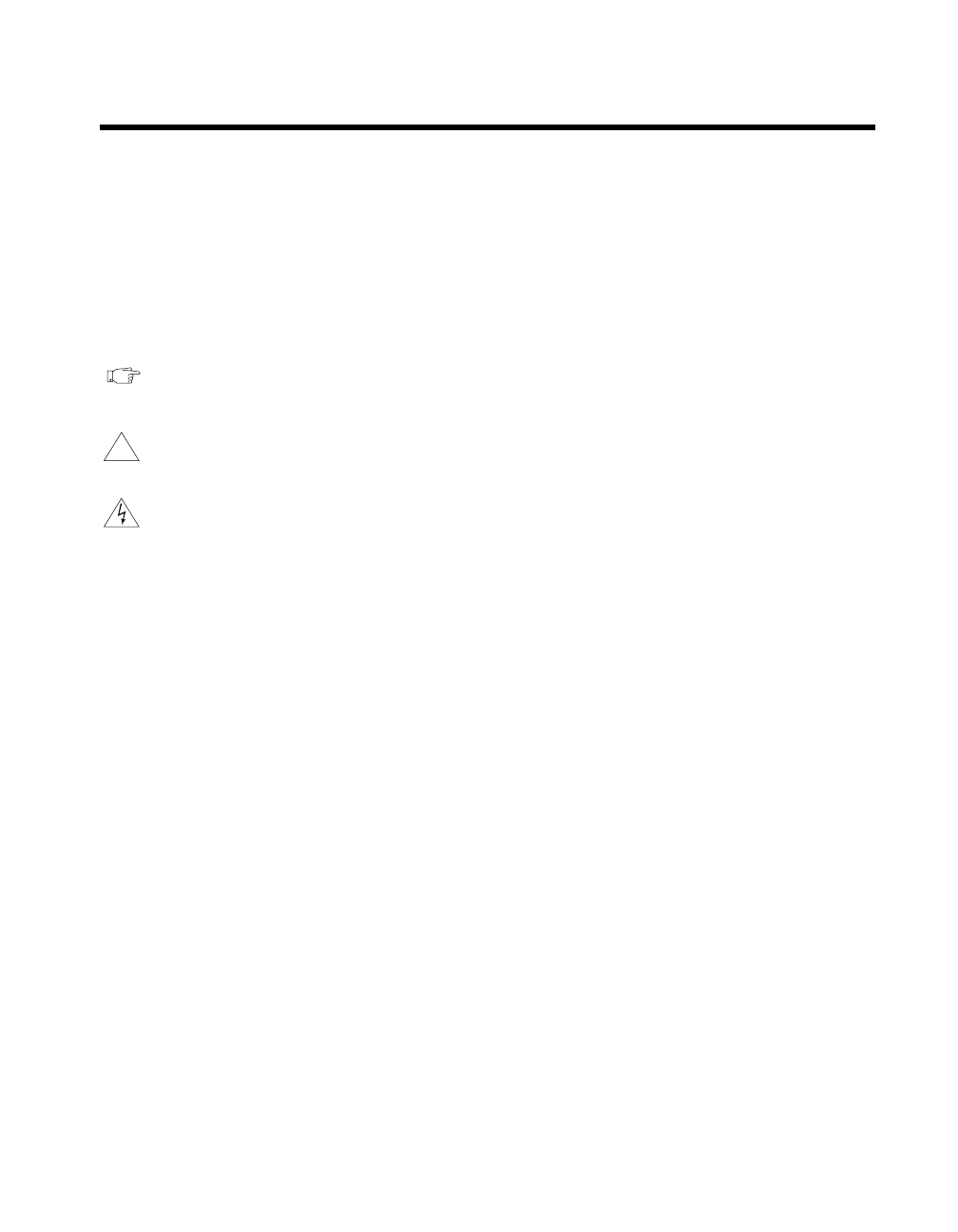
Conventions
The following conventions are used in this manual:
»
The
»
symbol leads you through nested menu items and dialog box options
to a final action. The sequence
File»Page Setup»Options»Substitute
Fonts
directs you to pull down the
File
menu, select the
Page Setup
item,
select
Options
, and finally select the
Substitute Fonts
options from the
last dialog box.
This icon to the left of bold italicized text denotes a note, which alerts you
to important information.
This icon to the left of bold italicized text denotes a caution, which advises
you of precautions to take to avoid injury, data loss, or a system crash.
This icon to the left of bold italicized text denotes a warning, which advises
you of precautions to take to avoid being electrically shocked.
bold
Bold text denotes the names of menus, menu items, parameters, dialog
boxes, dialog box buttons or options, icons, windows, Windows 95 tabs,
or LEDs.
bold italic
Bold italic text denotes a note, caution, or warning.
italic
Italic text denotes variables, emphasis, a cross reference, or an introduction
to a key concept. This font also denotes text from which you supply the
appropriate word or value, as in Windows 3.
x
.
!
CBIHWum.book Page iv Thursday, October 29, 1998 1:56 PM


















