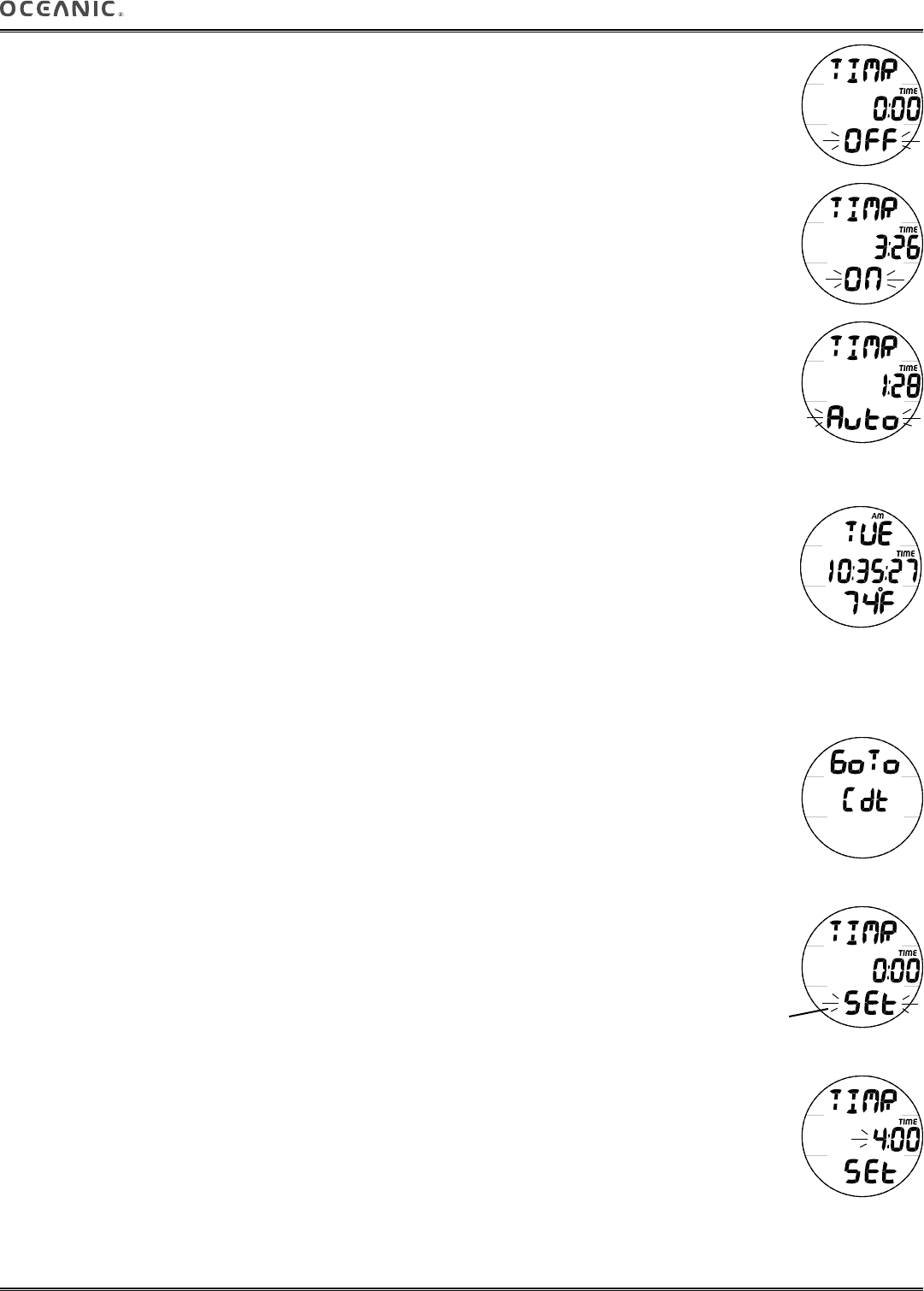
16
F.10 v.3 OPERATING MANUAL
© 2002 Design, 2014 Doc. No. 12-5380-r01 (7/15/14)
SURF ALT 1 (CDT Status), information includes (Fig. 22):
> Graphic TIMR.
> Countdown Time (min:sec) with TIME icon, as >>
0:00 if no time has been set, or it completed the countdown;
min:sec set if Off (or Auto) and ready to start;
min:sec remaining if On (or Auto) with a countdown in progress.
> Graphic OFF (or ON, or Auto) flashing.
• S (< 2 sec) - to start/stop the countdown.
Once started when set for Auto, the countdown repeats until stopped.
• S (2 sec), when set On or for Auto and while the countdown is stopped - to reset the time to the min:sec previously set.
• A (< 2 sec) - to step forward to ALT 2.
• M (< 2 sec) - to step back to SURF MAIN.
• Reverts to Main in 30 seconds if A or M is not pressed.
• L (< 2 sec) - to toggle the Backlight On/Off.
Will be On for the duration time set.
• L (2 sec), while the Backlight is On, - to reset the timer to keep it On for the full duration time set.
SURF ALT 2, information includes (Fig. 23):
> Day of Week graphic.
> Time of Day (hr:min:sec) with AM (or PM) and TIME icons.
> Temperature with °F (or °C).
• A (< 2 sec) - to step forward to CDT Lead-in.
• M (< 2 sec) - to step back to ALT 1.
• Reverts to Main in 10 seconds if A or M is not pressed.
• L (< 2 sec) - to toggle the Backlight On/Off.
Will be On for the duration time set.
• L (2 sec), while the Backlight is On, - to reset the timer to keep it On for the full duration time set.
FREE CDT (COUNTDOWN TIMER)
The FREE Mode CDT (which is not the same one as the Watch CDT) counts down time values in minutes:seconds.
CDT Status, displayed as SURF ALT 1 will be displayed as Dive ALT 1 once a dive is started.
When set for Auto, the countdown will keep repeating after counting down to 0:00 until stopped by S (< 2 sec) while viewing SURF
or Dive ALT 1.
CDT Lead-in, information includes (Fig. 24):
> Graphics GoTo and Cdt.
• S (< 2 sec) - to access CDT Setup.
• A (< 2 sec) - to step forward to Set Alarms Lead-in.
• M (< 2 sec) - to step back to SURF ALT 2.
• M (2 sec), or 2 minutes of no button action, will revert to SURF MAIN.
• L (< 2 sec) - to toggle the Backlight On/Off.
Will be On for the duration time set.
• L (2 sec), while the Backlight is On, - to reset the timer to keep it On for the full duration time set.
CDT Setup, information includes (Fig. 25):
> Graphic TIMR.
> Countdown Time (min:sec) as >>
0:00 if no time has been set, or it completed the countdown;
min:sec set if Off (or Auto) and ready to start;
min:sec remaining if On (or Auto) with a countdown in progress.
> Graphic OFF (or ON, or Auto) flashing.
• A (< 2 sec) - to step forward through selections of OFF, ON, AUTO, and SET.
• M (< 2 sec) - to step back through the selections.
• S (< 2 sec) - to save the selection.
>> If OFF, ON*, or AUTO* is selected, operation reverts to the Lead-in screen.
*Selecting ON or AUTO does not start the timer. It is only started/stopped when displayed as Surface or Dive ALT 1.
>> If SET is selected, the Set CDT screen is displayed.
• S (2 sec) - to revert to CDT Lead-in, if no setting change.
• M (2 sec), or 2 minutes of no button action, will revert to SURF MAIN.
• L (< 2 sec) - to toggle the Backlight On/Off.
Will be On for the duration time set.
• L (2 sec), while the Backlight is On, - to reset the timer to keep it On for the full duration time set.
Set CDT, information includes (Fig. 26):
> Graphics TIMR and SEt.
> Timer setting (min:sec) with TIME icon, with Minute digits flashing.
Fig. 24 - CDT LEAD-IN
Fig. 25 - CDT SETUP
(to access Set)
Fig. 26 - SET CDT
Fig. 22 - SURF ALT 1
Fig. 23 - SURF ALT 2


















