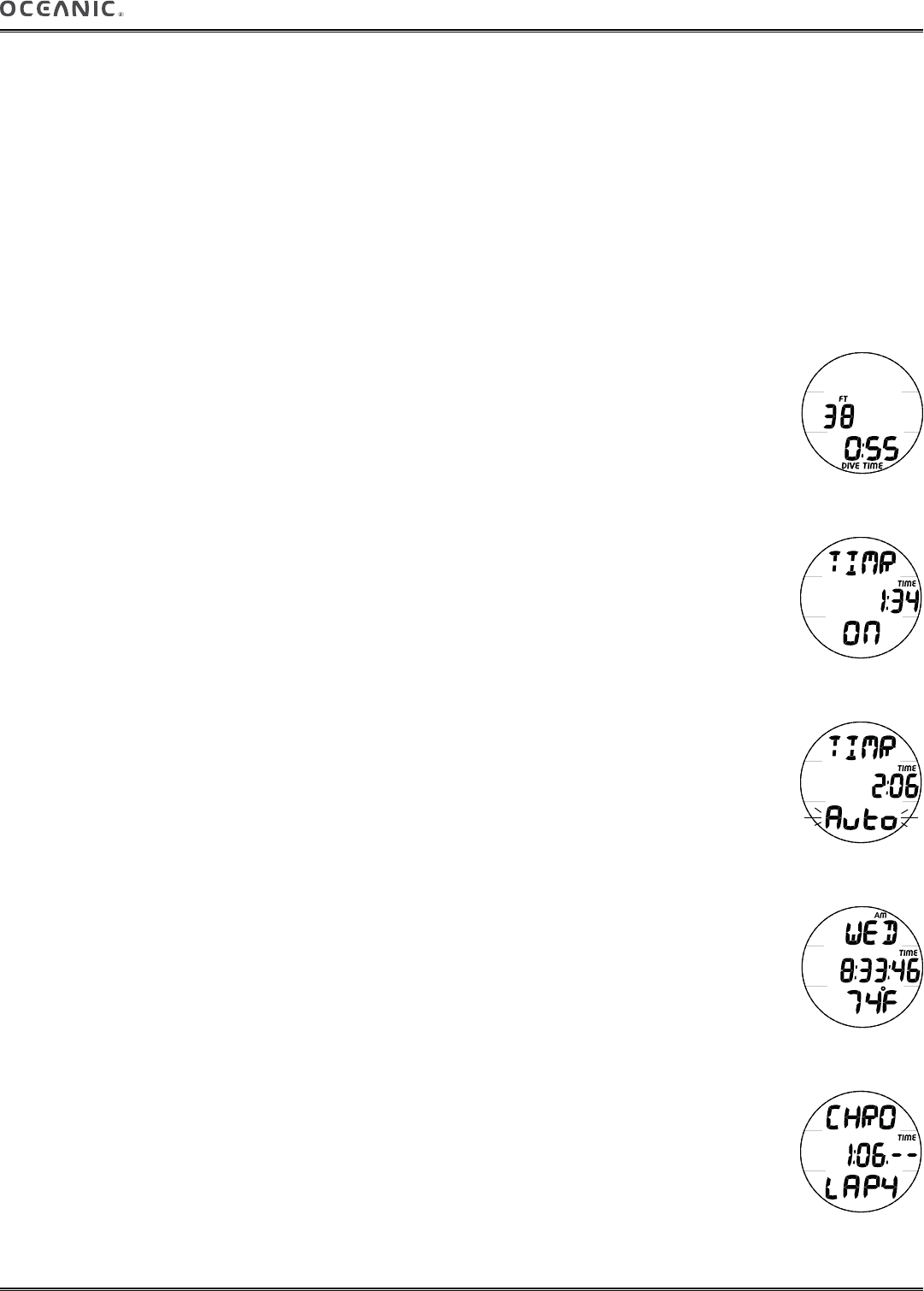
25
F.10 v.3 OPERATING MANUAL
© 2002 Design, 2014 Doc. No. 12-5380-r01 (7/15/14)
DIVE MODE
Prior to the first dive of a new series, if Wet Activation is set Off, Dive Mode will not activate during operation in any Watch Mode.
It must to be in FREE Mode prior to activating Dive Mode.
If Wet Activation is set On, Dive Mode will activate from any operating surface mode including Watch modes once the A/d senses
the DSD (Dive Start Depth) set for 5 seconds.
Once the first dive of a series is completed, repetitive dives will be activated regardless of what surface operating mode it is in.
Dives start upon descent to the DSD (Dive Start Depth) set (2, 4, or 6 FT; or 0.6, 1.2, or 1.8 M) for 1 second and end upon ascent
to a Depth < 2 FT (0.6 M)** for the BDSI (Between Dive Surface Interval) time set, thus descending before the BDSI time elapses is
the same dive and descending at => the BDSI is a new repetitive dive.
**Upon ascent to < 2 FT (0.6 M), the Dive Main will display 0 FT (0.0 M) until you surface or descent is made to the DSD
set during the BDSI.
BACKLIGHT
• L (< 2 sec) - to toggle the Backlight On/Off.
Will be On for the duration time set.
• L (2 sec), while the Backlight is On, - to reset the timer to keep it On for the full duration time set.
When Alarms strike, the Backlight will come On, if Off, and remain On until it is turned Off by L (< 2 sec), or it turns Off automati-
cally after 10 seconds. If it is already On, it will remain On for 10 seconds from the time that the Alarm strikes unless you turn it Off
during that 10 second time.
DIVE MAIN, information includes (Fig. 54):
> Current Depth with FT (or M) icon. 0 when on the surface < BDSI time set.
> Elapsed Dive Time (min:sec) with DIVE TIME icons.
• A (< 2 sec) - to access ALT 1.
• M (< 2 sec) - to replace the Dive Main with Chrono (Run Timer) Status which will remain on display until M (< 2 sec) to replace
Chrono with the Dive Main.
DIVE ALT 1 (CDT Status), information includes (Fig. 55A/B):
> Graphic TIMR.
> Countdown Time (min:sec) with TIME icon, as >>
0:00 if no time has been set, or it completed the countdown; or -
min:sec set if Off (or Auto) and ready to start; or -
min:sec remaining if On (or Auto) with a countdown in progress.
> Graphic OFF (or ON, or Auto) flashing.
• S (< 2 sec) - to start/stop the countdown.
Once started when set for Auto, the countdown repeats until stopped.
• S (2 sec), when set On or for Auto and while the countdown is stopped - to reset the time to the min:sec previously set.
• A (< 2 sec) - to step forward to ALT 2.
• M (< 2 sec) - to step back to DIVE MAIN (replace Chrono with Main).
• Reverts to Main in 30 seconds if A or M is not pressed.
DIVE ALT 2, information includes (Fig. 56):
> Day of the Week graphic (MON, TUE, etc.).
> Time of Day (hr:min:sec) with TIME and AM (or PM) icons.
> Temperature with °F (or °C).
• A (< 2 sec) - to revert to Dive Main.
• Revert to Dive Main after 10 seconds if A is not pressed.
CHRONO STATUS, information includes (Fig. 57):
When the Chrono is displayed, it will remain on the display until M (< 2 sec) to replace it with the Dive Main.
> Graphic CHRO.
> Elapsed run time counting up to 9:9:59.99 (min:sec_ .01 sec).
> Graphic LAP1 (up to LAP9).
• S (< 2 sec) - to start the Timer which counts up from 0:00_00 (hr:min:sec_ .01 sec) in increments of .01 sec.
After the first
4.99 seconds, the .01 sec digits display 2 dashes ( . - - ).
• S (< 2 sec) - to save Lap 1’s time and display the graphic LAP2 with the Timer continuing to count up.
Total Run Time is always
displayed until stopped.
• S (< 2 sec) - to save/display other Laps in progress up to # 9.
>> Subsequent Laps continue to be recorded with the earliest being discarded after 9, starting again with #1.
>> If the Chrono continues to run and total time reaches 199:59.99, it will Stop and record that as a Lap. Subsequent presses
of S then to have no effect.
• A (< 2 sec) - to stop the Timer, save the Lap in progress and total time, then recall Lap 1, displaying the graphic LAP1 flashing
and the Lap 1 time.
>> Subsequent presses of A (< 2 sec) will recall the other Laps.
>> When Laps are recalled, the .01 sec numerics are displayed.
• A (2 sec), after stopped by A (< 2 sec) - to Reset the Timer to 0:00.00.
• M (< 2 sec) - to replace the Chrono screen with the Dive Main, the Chrono will then operate in the background.
Fig. 54 - DIVE MAIN
Fig. 55A - DIVE ALT 1
(CDT set On)
Fig. 55B - DIVE ALT 1
(CDT set for Auto)
Fig. 56 - ALT 2
Fig. 57 - CHRONO
(running)


















