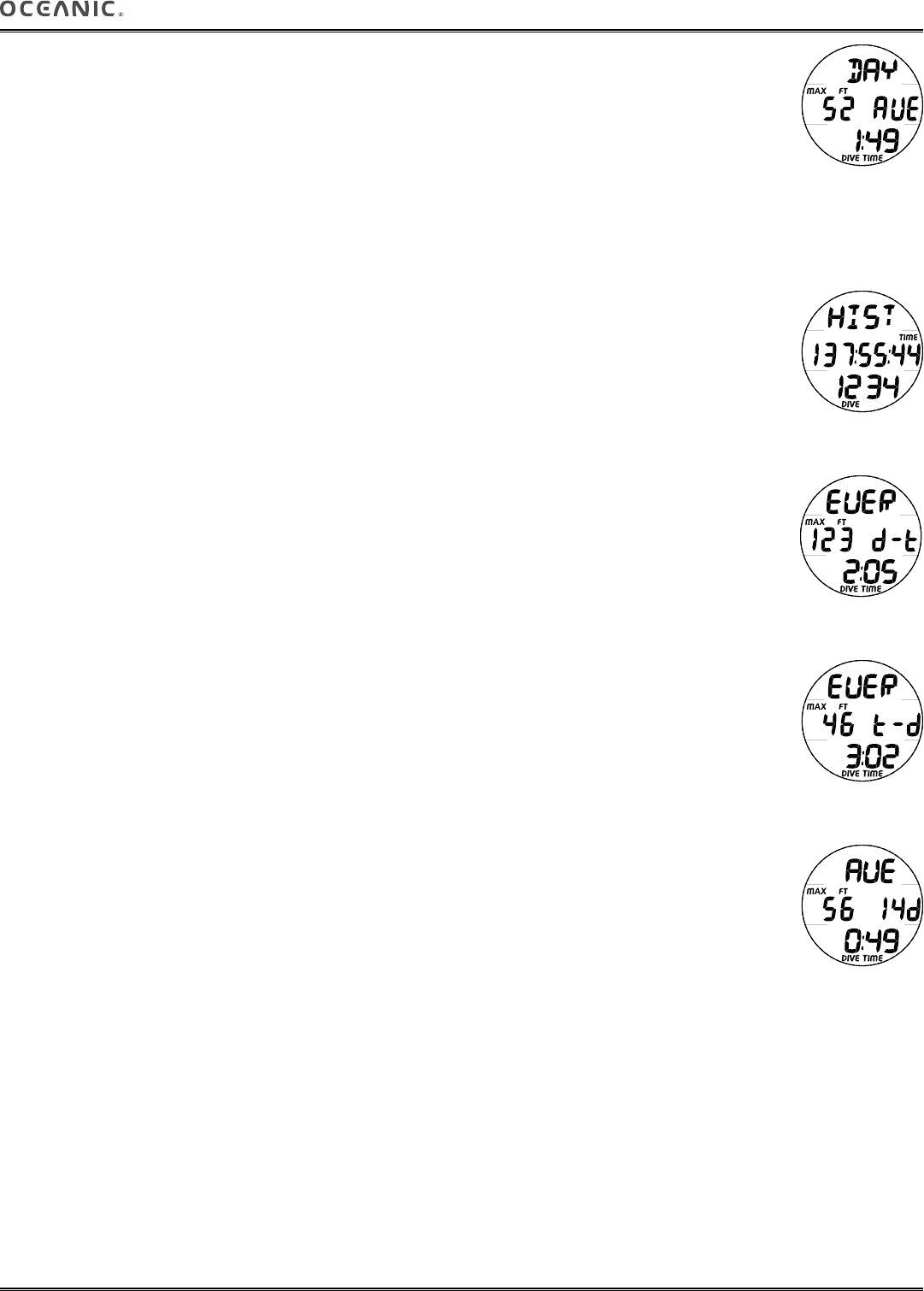
23
F.10 v.3 OPERATING MANUAL
© 2002 Design, 2014 Doc. No. 12-5380-r01 (7/15/14)
DAY HISTORY 4, information includes (Fig. 49):
> Graphics DAY and AVE, indicating that the data displayed represents Averages for all dives conducted that day.
> Max Depth with MAX and FT (or M) icons.
> Dive Time (min:sec)with DIVE and TIME icons.
• A (< 2 sec) to revert to Day History 1
• No button (2 min) to revert to FREE SURF Main or Watch Main Time.
• M (2 sec), or 2 minutes of no button action, will revert to the Main.
• L (< 2 sec) - to toggle the Backlight On/Off.
Will be On for the duration time set.
• L (2 sec), while the Backlight is On, - to reset the timer to keep it On for the full duration time set.
FULL HISTORY 1, information includes (Fig. 50):
> Graphic HIST.
> Dive Time, total up to 999:59:59 (hr:min:sec), then 1000 - Hr, then start over at 0:01 (min:sec), with TIME icon.
> Number of Dives, total up to 9999, with DIVE icon
• A (< 2 sec) to access Full History 2.
• No button (2 min) to revert to FREE SURF Main or Watch Main Time.
• A or M (2 sec), or 2 minutes of no button action, will revert to the Main.
• L (< 2 sec) - to toggle the Backlight On/Off.
Will be On for the duration time set.
• L (2 sec), while the Backlight is On, - to reset the timer to keep it On for the full duration time set.
FULL HISTORY 2, information includes (Fig. 51):
> Graphics EVER and d - t, indicating that Max Depth is the deepest ever recorded and Dive Time is time associated with that
Max Depth.
> Max Depth with MAX and FT (or M) icons.
> Elapsed Dive Time (min:sec) with DIVE and TIME icons.
• A (< 2 sec) to access Fully History 3.
• A (2 sec) to revert to Full History 1
• No button (2 min) to revert to FREE SURF Main or Watch Main Time.
• M (2 sec), or 2 minutes of no button action, will revert to the Main.
• L (< 2 sec) - to toggle the Backlight On/Off.
Will be On for the duration time set.
• L (2 sec), while the Backlight is On, - to reset the timer to keep it On for the full duration time set.
FULL HISTORY 3, information includes (Fig. 52):
> Graphics EVER and t - d, indicating that Dive Time is the longest ever recorded and Max Depth is associated with that time.
> Max Depth with MAX and FT (or M) icons.
> Dive Time (min:sec) with DIVE and TIME icons.
• A (< 2 sec) to access Full History 4.
• A (2 sec) to revert to Full History 1
• No button (2 min) to revert to FREE SURF Main or Watch Main Time.
• M (2 sec), or 2 minutes of no button action, will revert to the Main.
• L (< 2 sec) - to toggle the Backlight On/Off.
Will be On for the duration time set.
• L (2 sec), while the Backlight is On, - to reset the timer to keep it On for the full duration time set.
FULL HISTORY 4, information includes (Fig. 53):
> Graphic AVE (meaning Averages).
> Max Depth with MAX and FT (or M) icons, average of all dives ever recorded.
> Graphic xxd, representing the average number of dives conducted during each day of diving activity.
> Dive Time (min:sec), representing the average Dive Time of all dives recorded, with DIVE and TIME icons.
• A (< 2 sec) to revert to Full History 1
• No button (2 min) to revert to FREE SURF Main or Watch Main Time.
• A or M (2 sec), or 2 minutes of no button action, will revert to the Main.
• L (< 2 sec) - to toggle the Backlight On/Off.
Will be On for the duration time set.
• L (2 sec), while the Backlight is On, - to reset the timer to keep it On for the full duration time set.
Fig. 49 - DAY HISTORY 4
Fig. 50 - FULL HISTORY 1
Fig. 51 - FULL HISTORY 2
Fig. 52 - FULL HISTORY 3
Fig. 53 - FULL HISTORY 4


















