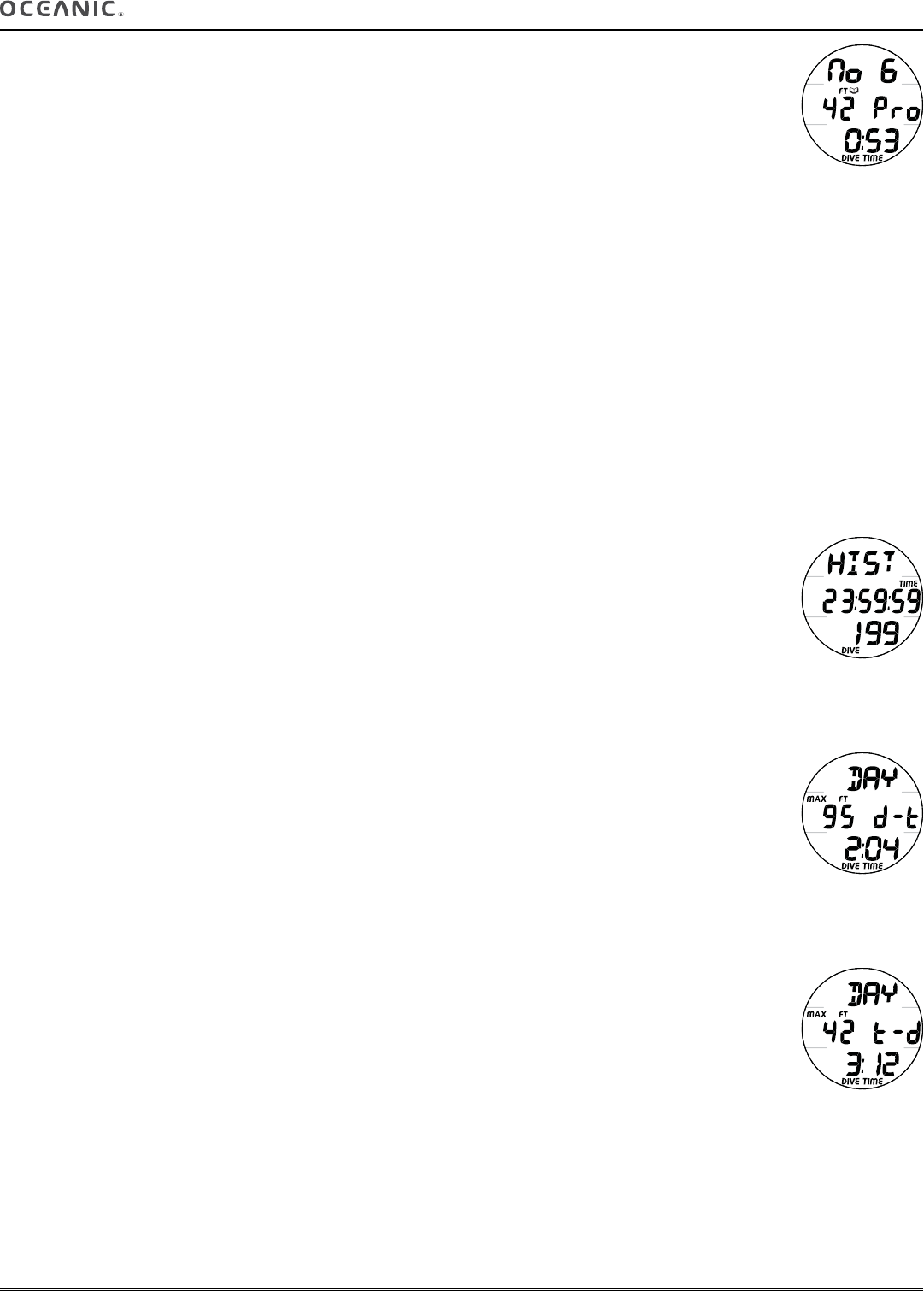
22
F.10 v.3 OPERATING MANUAL
© 2002 Design, 2014 Doc. No. 12-5380-r01 (7/15/14)
LOG 4 (Profile)
The Log 4 screen allows you to analyze dives on site without the use of the PC interface system. The dive's Depth can be observed
while elapsed dive time is increased or decreased throughout the dive beginning at descent.
LOG 4, information includes (Fig. 45):
> Graphic No with the dive number (1 to 99).
> Max Depth with FT (or M) icon.
> Log (book) icon.
> Graphic Pro, indicating that the screen is displaying interactive Profile data for that dive.
> Elapsed Dive Time (min:sec) with DIVE and TIME icons.
• S (press/hold) - to increase EDT at a rate of 8 seconds of EDT per each real time second until released, displaying the Depth
values for each EDT value.
• S (< 2 sec) - to increase EDT at a rate of 1 second EDT for each press/release, displaying the Depth values for each EDT value.
• M (< 2 sec) - to decrease EDT at a rate of 1 second EDT for each press/release
• A (< 2 sec) to revert to Log 1 for the same dive.
• M (2 sec), or 2 minutes of no button action, will revert to SURF MAIN.
• L (< 2 sec) - to toggle the Backlight On/Off.
Will be On for the duration time set.
• L (2 sec), while the Backlight is On, - to reset the timer to keep it On for the full duration time set.
HISTORY MODE
History Mode is comprised of 2 groups, Day History and Full History. The Day group presents data recorded during the last calen-
dar day of diving, while the Full group presents data pertaining to all dives ever conducted.
Data is retained when the battery is removed/replaced.
• A (2 sec), while viewing the Log 1 screen, to access Day History 1.
DAY HISTORY 1, information includes (Fig. 46):
> Graphic HIST.
> Total accumulated Dive Time that day, up to 23:59:59 (hr:min:sec), with TIME icon.
> Total number of Dives conducted that day, total up to 199, with DIVE icon
• A (< 2 sec) to access Day History 2.
• A (2 sec) to access Full History 1
• No button (2 min) to revert to FREE SURF Main or Watch Main Time.
• M (2 sec), or 2 minutes of no button action, will revert to the Main.
• L (< 2 sec) - to toggle the Backlight On/Off.
Will be On for the duration time set.
• L (2 sec), while the Backlight is On, - to reset the timer to keep it On for the full duration time set.
DAY HISTORY 2, information includes (Fig. 47):
> Graphics DAY and d - t, indicating that Max Depth is the deepest recorded that day and Dive Time is time associated with that
Max Depth.
> Max Depth with MAX and FT (or M) icons.
> Elapsed Dive Time (min:sec) with DIVE and TIME icons.
• A (< 2 sec) to access Day History 3.
• A (2 sec) to revert to Day History 1
• No button (2 min) to revert to FREE SURF Main or Watch Main Time.
• M (2 sec), or 2 minutes of no button action, will revert to the Main.
• L (< 2 sec) - to toggle the Backlight On/Off.
Will be On for the duration time set.
• L (2 sec), while the Backlight is On, - to reset the timer to keep it On for the full duration time set.
DAY HISTORY 3, information includes (Fig. 48):
> Graphics DAY and t - d, indicating that Dive Time is the longest recorded during that day and Max Depth is associated with
that time.
> Max Depth with MAX and FT (or M) icons.
> Dive Time (min:sec) with DIVE and TIME icons.
• A (< 2 sec) to access Day History 4.
• A (2 sec) to revert to Day History 1
• No button (2 min) to revert to FREE SURF Main or Watch Main Time.
• M (2 sec), or 2 minutes of no button action, will revert to the Main.
• L (< 2 sec) - to toggle the Backlight On/Off.
Will be On for the duration time set.
• L (2 sec), while the Backlight is On, - to reset the timer to keep it On for the full duration time set.
Fig. 46 - DAY HISTORY 1
Fig. 47 - DAY HISTORY 2
Fig. 48 - DAY HISTORY 3
Fig. 45 - LOG 4


















