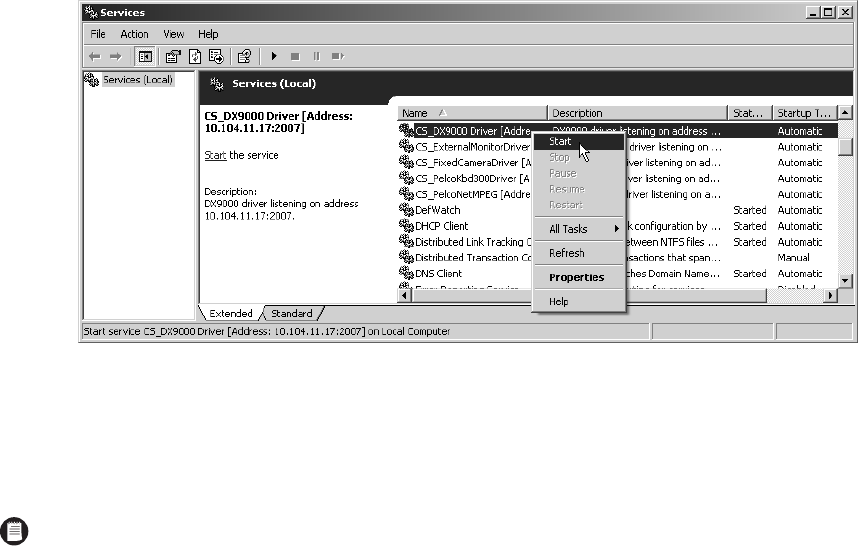
C1561M-A (4/05) 11
5. Click OK. If you selected “Install the driver as a service,” you must start the driver manually using either of the following methods:
•
Click the Windows Start button, and then select > Settings > Control Panel > Administrative Tools > Services. Right-click the driver,
and then select Start from the pop-up menu.
Figure 14.
The Windows Operating System Services Window
•
Restart the workstation the driver is installed on.
The device driver is active when the driver icon appears in the Windows system tray.
6. Repeat steps 1-5 for each device driver necessary to control all the devices in your system.
NOTE:
Each instance of the Pelco ASCII device driver can support a single switcher and multiple cameras. If you have more than one
switcher to configure, add the device driver to the server configuration once for each switcher.


















