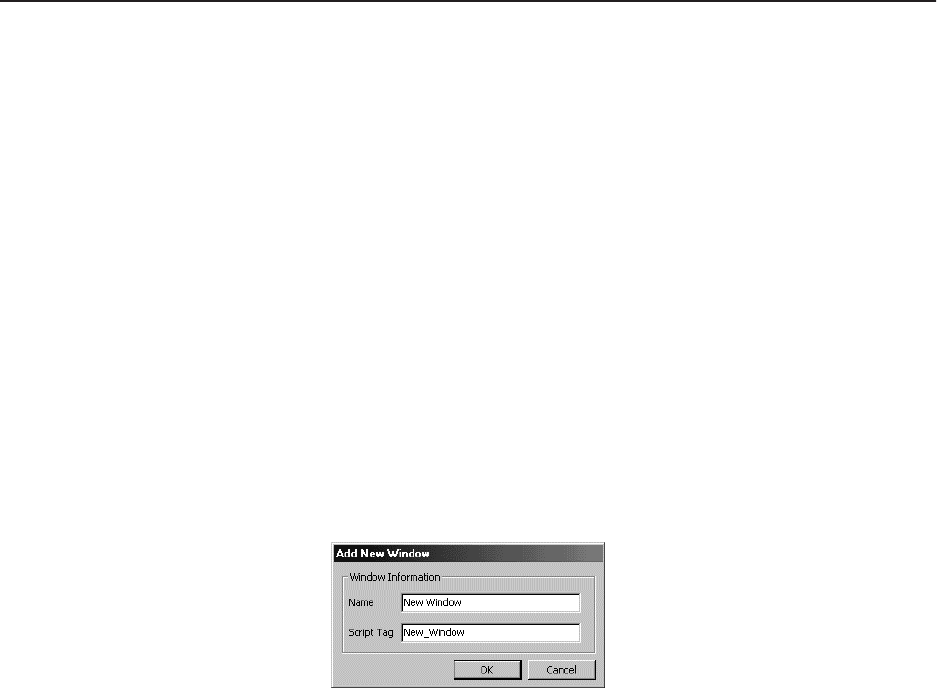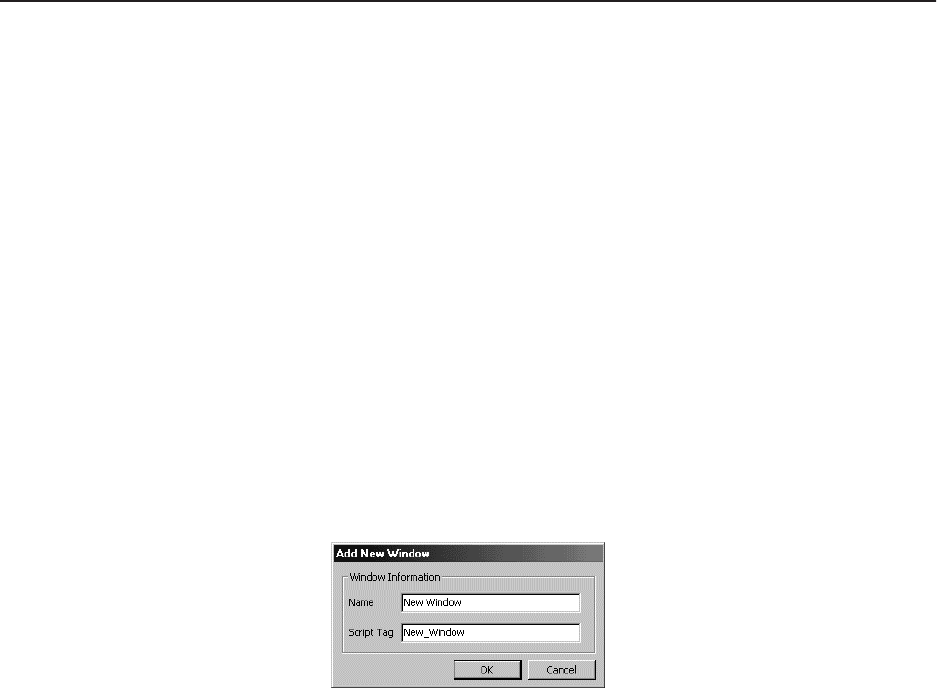
C1561M-A (4/05) 13
step
6
Configure Custom Windows for the VMX300(-E) Clients
The number of custom windows that you need to configure will vary based on your specific system parameters. In general, configure as many
custom windows as you want the operator using this client to view at any one time.
For example, a total of nine custom windows are required for an operator to view the following types of content at one time:
•
A map (operators can view maps in custom windows as well as in the viewport)
•
A web page
•
Three analog video streams
•
Four digital video streams
Note, however, that your specific system parameters will limit the number of digital video streams that an operator can view at any one time.
Refer to Table B in
Step 7, Define a Canvas for Each VMX300(-E) Client Window
for an overview of the maximum number of streams
recommended for specific digital settings.
1. Navigate the Object Browser tree to [project name] > Clients > [client name] > Windows.
2. Double-click <Add New Window>. The Add New Window dialog box appears.
3. Type a window name that is unique within the client configuration.
4. Click OK.
5. Repeat steps 1-4 to add additional windows. (Note that you can use the Copy and Paste functions to create multiple windows with the
same properties; refer to the appendix of the VMX300(-E) Server Configuration Manual for instructions.)
Figure 16.
Add New Window Dialog Box