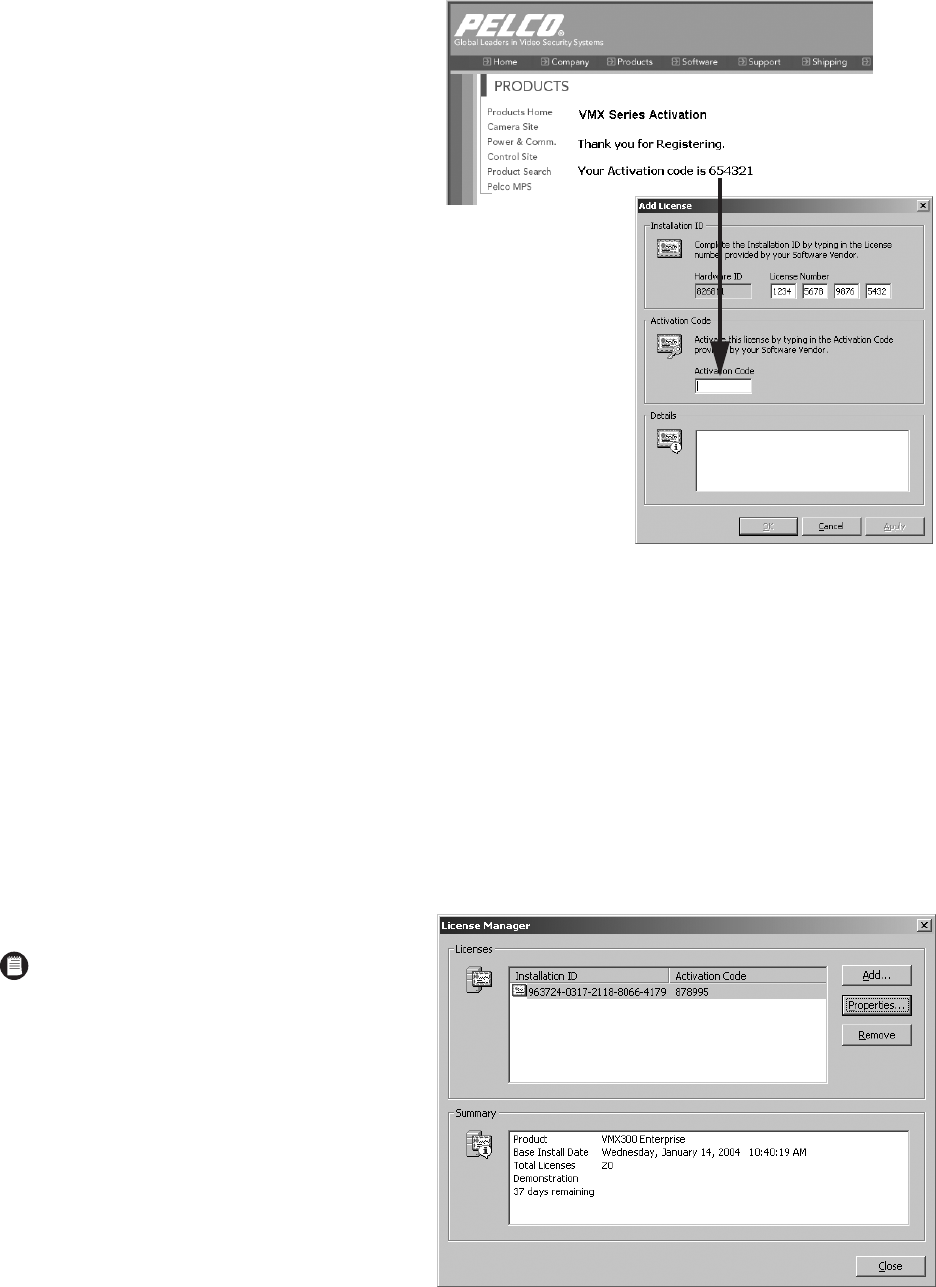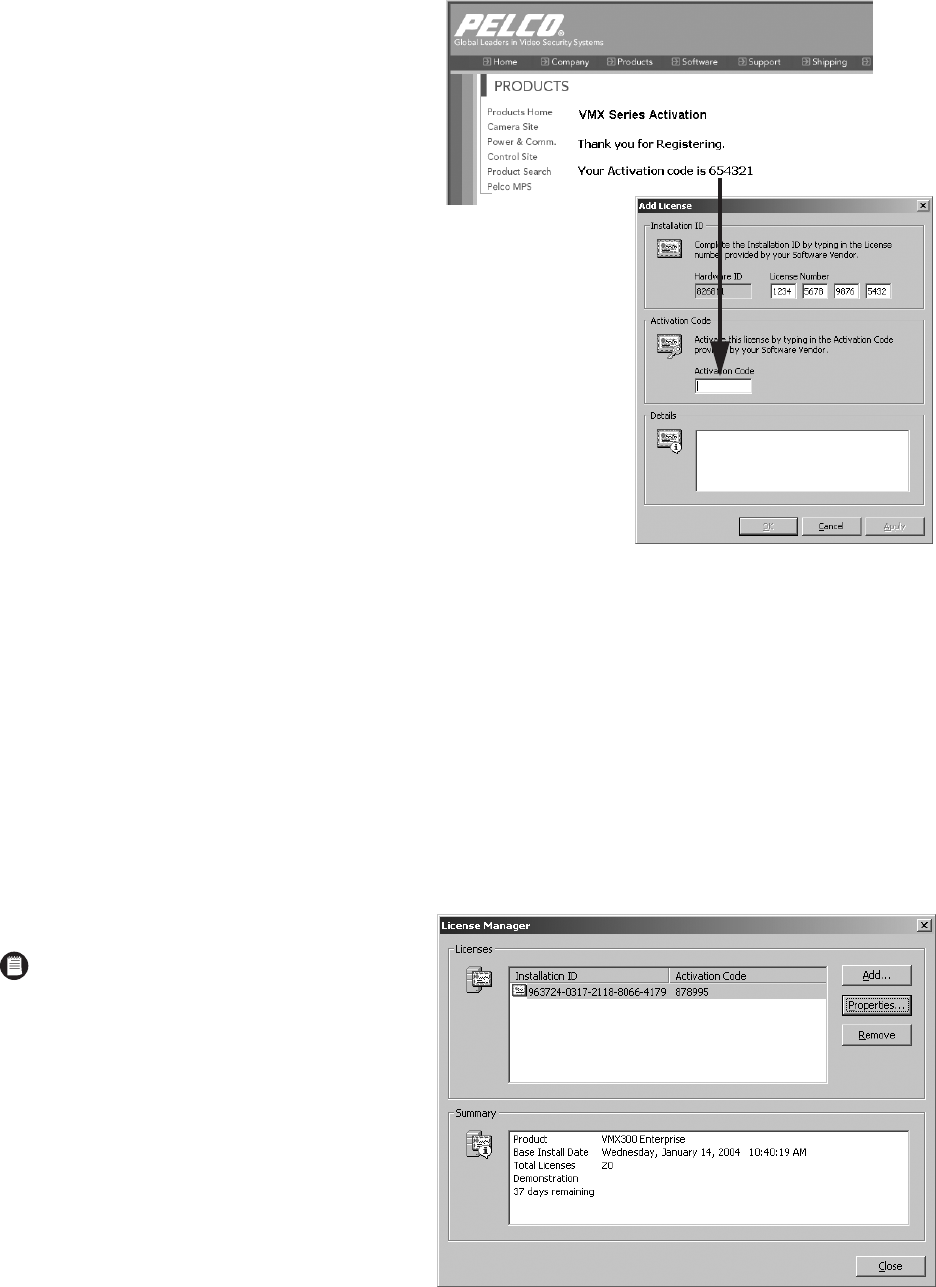
8 C1561M-A (4/05)
5. Enter your activation code in the Add License dialog box.
6. Click Apply.
If you purchased additional license IDs, repeat steps 1-4 for each license ID.
Note that licenses are applied as follows:
VMX300 Client Application Five licenses for each additional client (licenses for the first client application are covered by the
base license)
VMX300-E Client Application Ten licenses for each additional client (licenses for the first client application are covered by the
base license)
Cameras One license for each camera
7. Click Close.
ˇ
NOTE:
To refer to the installation ID or activation
code at a later time, complete the following
steps:
•
Select Tools > License Manager from the
menu bar. The License Manager dialog box
appears.
•
Click your license, and then click Properties.
The License Properties dialog box appears.
Figure 8. Adding Activation Code
Figure 9. License Manager Dialog Box