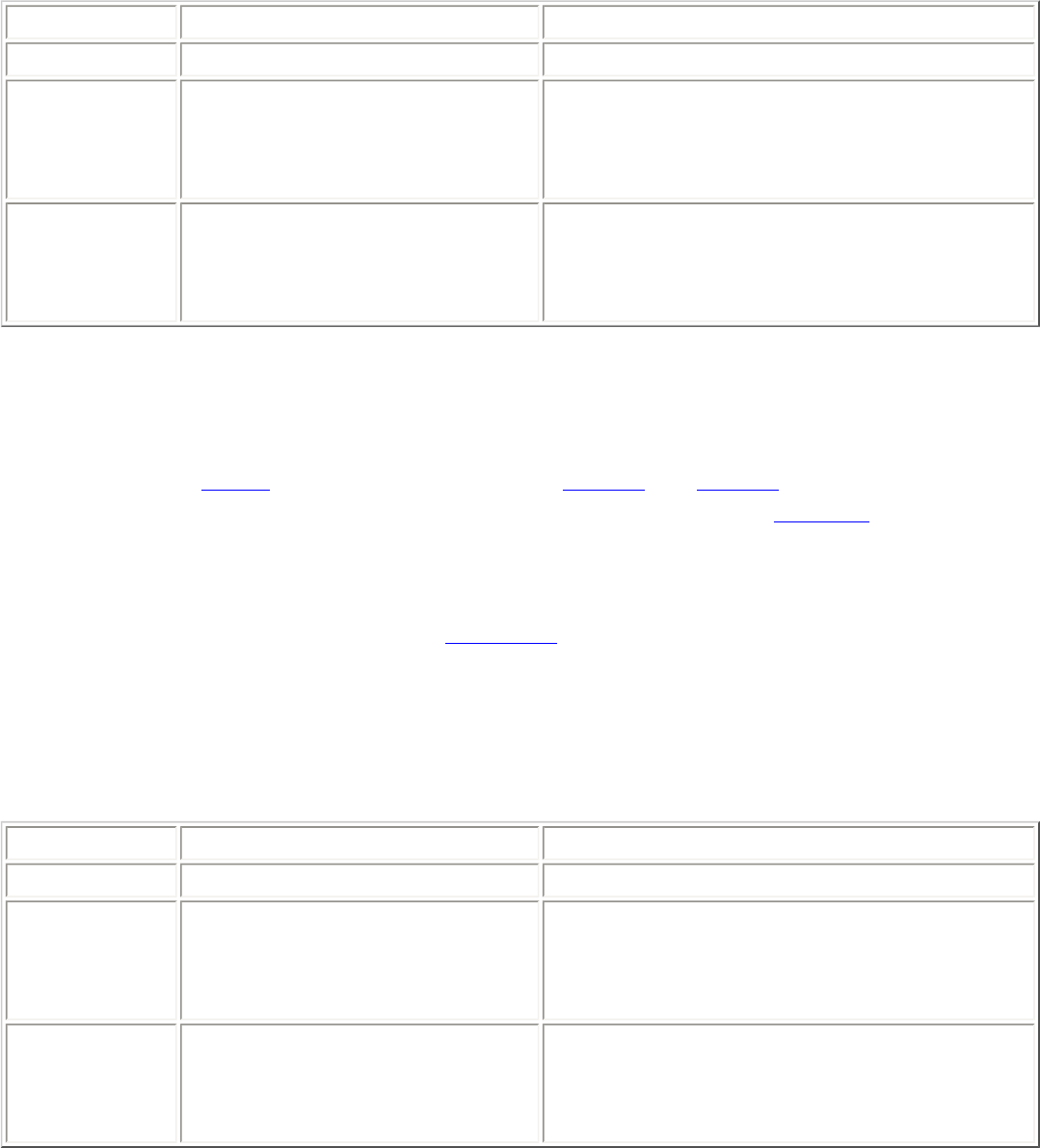
will be restored after power-up only if a preset is saved and that preset is set to be the power-on
preset.
Example Description Status Message
S01GAINSIT6
Set tone output gain to 6 dB.
S01GAINSIT6
S01GAINSIT>3
Increase tone output gain by 3 dB.
S01GAINSITx where x is the new value of the
tone output gain. If this command was issued
after the example above, then the status
message would be S01GAINSIT9 .
S01GAINSIT?
Query tone output gain.
S01GAINSITx , where x is the new value of
the tone output gain. If this command was
issued after the example above, then the status
message would be S01GAINSIT9 .
8.62. GAINSOT -- Set To Phone User Tone Gain
This command sets the gain of the user tones coming from the phone DSP. User tones include entry
and exit tones (see
TONEE) and custom tones (see the SOUNDP and SOUNDL commands). In most
cases, the tones are played out "locally" and their gains are adjusted by the
GAINSIT command.
Sometimes, the tones are played out to the phone, and the gain is adjusted by the GAINSOT
command.
This command is an integer command. See
Section 6.2 for more information on this type of
command. The minimum and maximum values for this command are -20 and 20, respectively.
This command is saved to non-volatile memory only as part of a preset. The state of this command
will be restored after power-up only if a preset is saved and that preset is set to be the power-on
preset.
Example Description Status Message
S01GAINSOT6
Set tone output gain to 6 dB.
S01GAINSOT6
S01GAINSOT>3
Increase tone output gain by 3 dB.
S01GAINSOTx , where x is the new value of
the tone output gain. If this command was
issued after the example above, then the status
message would be S01GAINSOT9 .
S01GAINSOT?
Query tone output gain.
S01GAINSOTx , where x is the new value of
the tone output gain. If this command was
issued after the example above, then the status
message would be S01GAINSOT9 .
8.63. GATE -- Query Gating Status Information
This command is used to query the gating status of the microphone inputs. The command can be
used to query the status of individual microphones, or the wildcard character can be used to query the


















