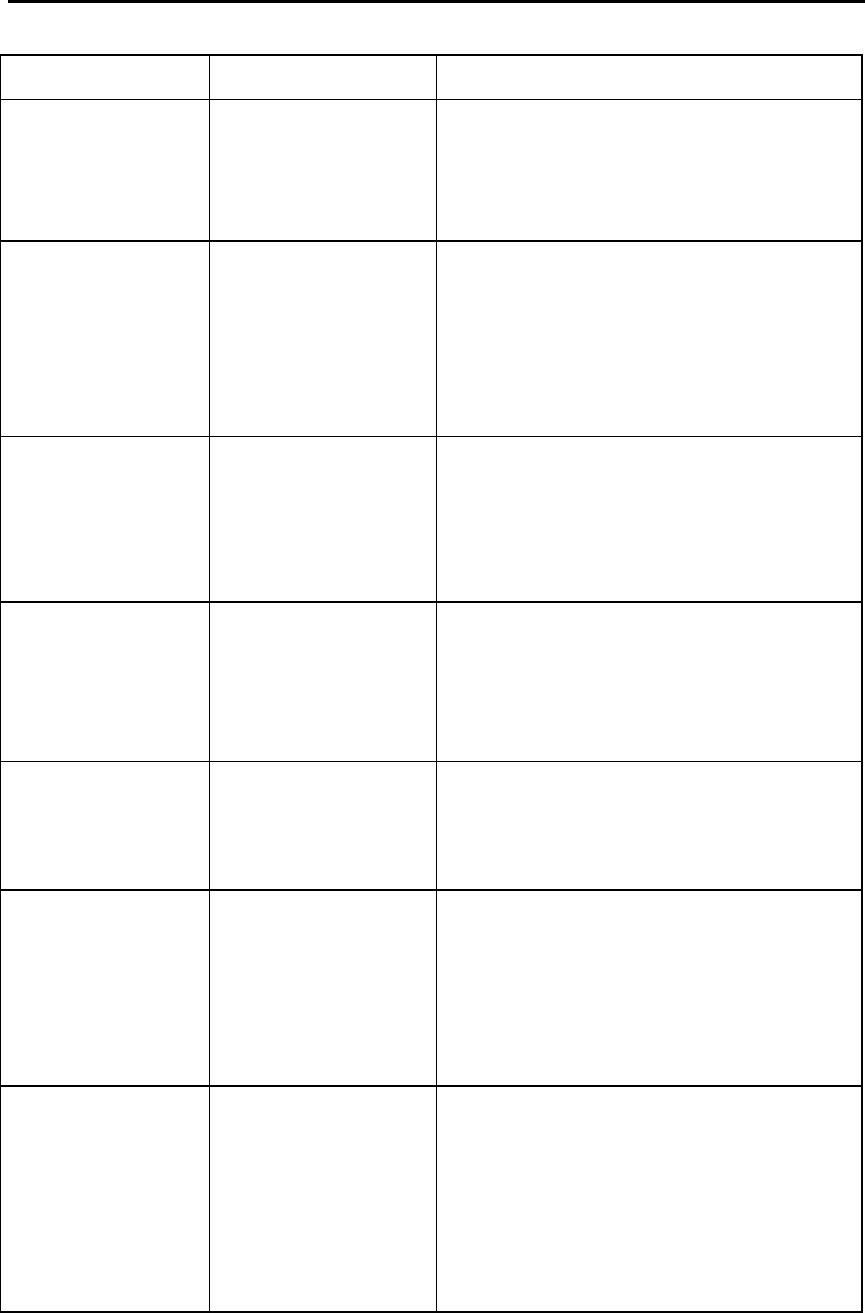
Simrad AP25 Autopilot
142 20221495F
Display readout Probable fault Recommended action
Failure active
Control Unit
Active control unit
goes silent.
1. Press the STBY button on an
"Inactive" unit to reset.
2. Check/repair RobNet2 cable.
3. Replace the control unit PCB.
ACXX current
overload
The drive unit shut
down due to an
excessive load or a
short circuit.
1. Check the drive unit and drive unit
installation/Manual steering/
Rudder.
2. Disconnect the drive unit. If the
fault is still present, replace the
Autopilot Computer Power PCB.
Low 15 volt Internal 15 Volt
supply in Autopilot
Computer below
limit.
1. Replace Autopilot Computer Main
PCB
2. Replace Autopilot Computer
Power PCB if Mains voltage is
12V.
Bypass/clutch
overload
Clutch/bypass
current exceeds 2,5
Amps (overload or
short circuit).
1. Check actual current
2. Check voltage marking on coil
3. Check coil resistance (through
connecting wires)
Bypass/clutch
disengaged
Poor connection or
open circuit in
bypass/clutch coil
1. Check connections
2. Replace bypass/clutch if open.
3. Perform new "Rudder test".
ACXX high
temp.
Excessive
temperature in
Autopilot
Computer (>75°C),
possible long term
overload.
1. Switch off autopilot
2. Check for backload in Drive
unit/steering system.
3. Check that the autopilot computer
specifications matches Drive unit.
Memory failure
ACXX
Wrong checksum
on memory
parameters or
variables.
Autopilot
Computer will use
default values.
Perform a "Master reset" and make a
new "Dockside set-up". Switch off
and on again. If the alarm is repeated,
replace Autopilot Computer Main
PCB.


















