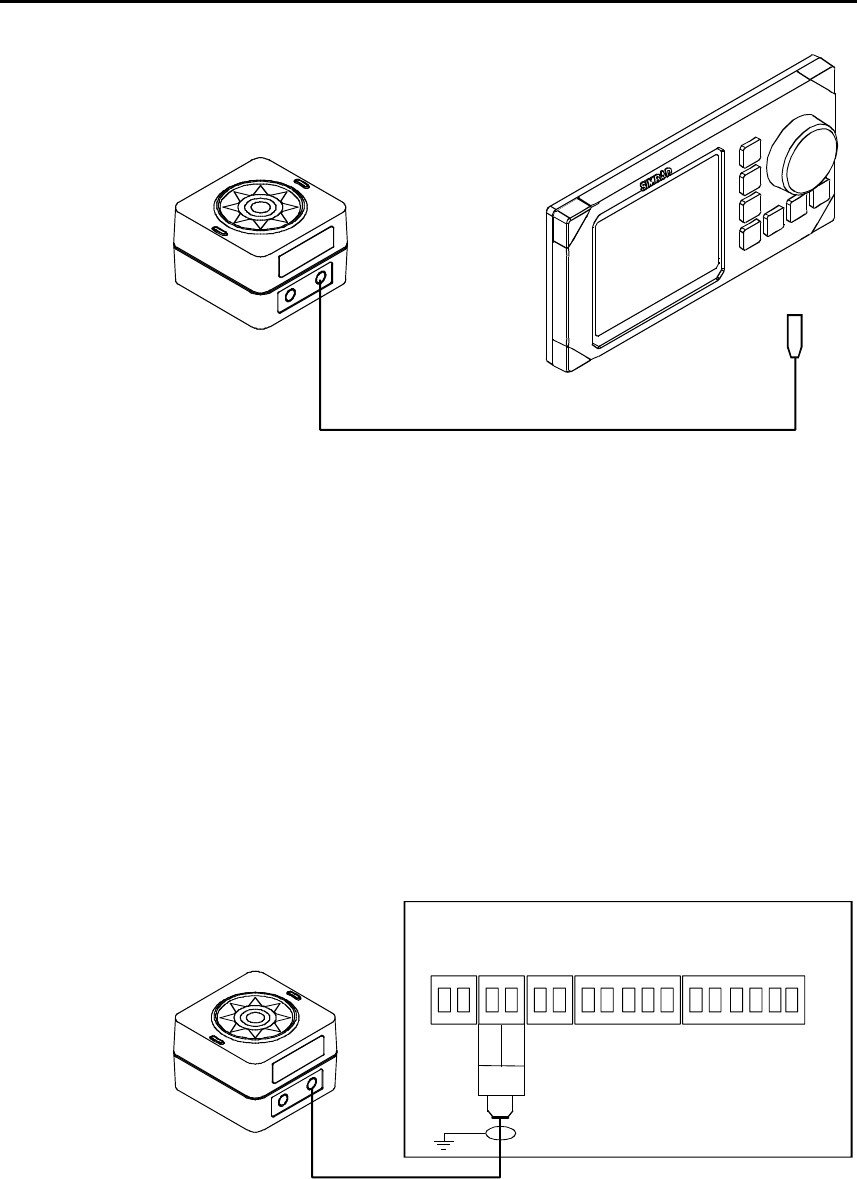
Installation
20221495F 81
RATE
COMPASS
AP16, AP25, AP26
Figure 3-13 RC36 connection to autopilot control unit
Plug the RC36 into a Robnet2 connector (see
Figure 3-9) or cut
the connector from the cable and connect the wires in parallel
with the cable shown in
Figure 3-11.
3.14 RFC35 Fluxgate Compass installation
(Optional back-up compass)
The RFC35 Fluxgate Compass is a magnetic sensor, which
means you have to take the same precautions at installation as
for the standard RC36 (see previous page).
• Connect the RFC35 to the autopilot computer as per
Figure
3-14
RFC35
FLUXGATE
COMPASS
AUTOPILOT COMPUTER
MAIN PCB
Heading
Sensor
*
* NON POLARIZED
(COLOR INDEPENDENT)
HS+
HS-
Figure 3-14 RFC35 connection


















