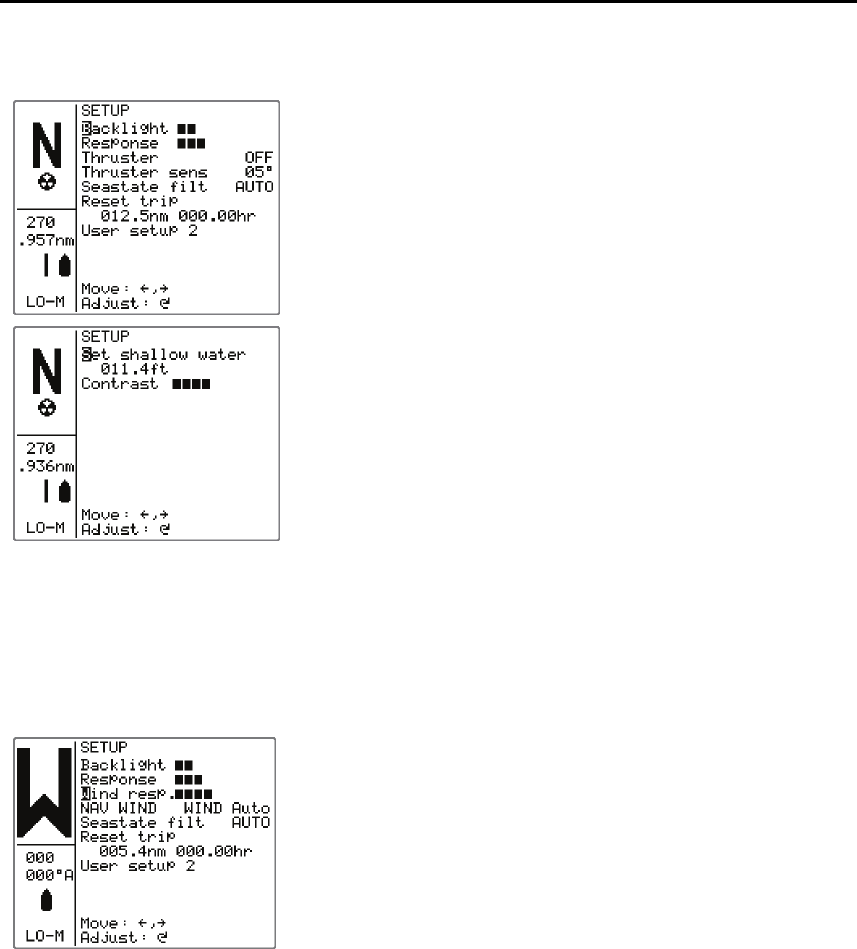
Simrad AP25 Autopilot
58 20221495F
NAV Mode
The User setup for NAV mode is similar to the User
setup for AUTO mode. It does not include the
Nav/Wind and the Source select items.
The User setup 2 contains the Set shallow water
alarm and the Contrast setting. Refer to User Set-up
for STANDBY mode.
WIND Mode
The User setup menu for WIND mode is the same as for NAV
mode. In addition you have:
Wind response
If the difference between the set wind angle and the
actual wind angle is too big, the ‘Wind response’
can be increased to reduce the deviation.
Note ! First make sure that the course keeping is acceptable, i.e. the
difference between the Course To Steer (CTS) and the actual
heading is at a minimum.
If the actual wind angle is S-ing around the set wind angle or the
rudder activity is too high, the ‘Wind response’ should be
reduced.
Range: 1 – 7
Default: 3


















