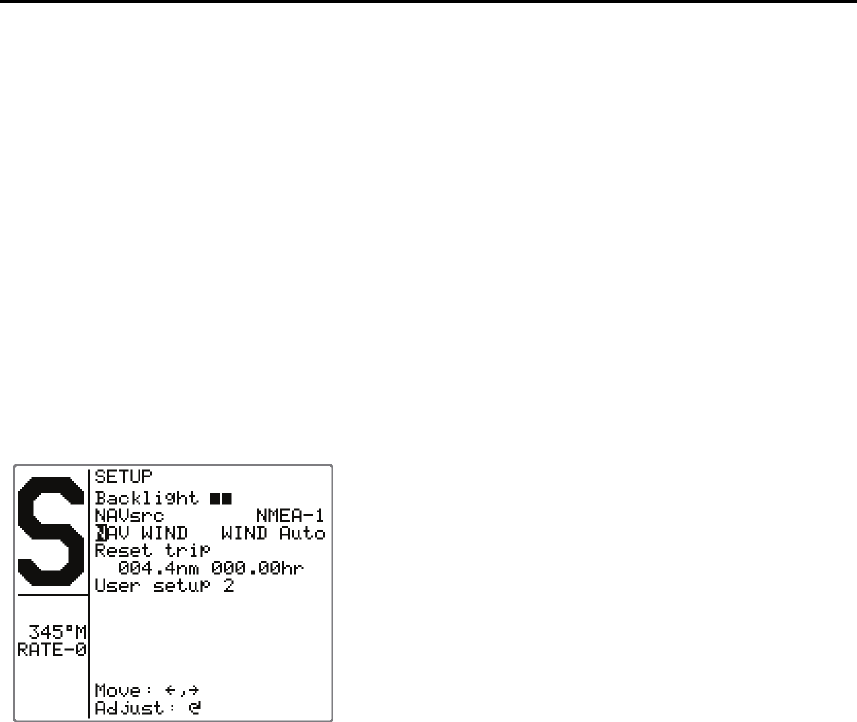
Operation
20221495F 51
NAV WIND
This setup will configure the active mode under the NAV WIND
button. The following alternatives are available:
• NAV (Ref page
37)
• NoDrift (Ref. page
35)
• WIND Auto
Wind steering will be disabled when ‘NAV’ or ‘NoDrift’ is
selected.
Note ! Wind steering is only available if ‘Boat type’ is set to ‘Sail’ in
the Installation/Dockside menu (see Dockside settings, page
100).
If ‘NAV WIND’ is set to ‘WIND Auto’,
wind steering will be enabled. Pressing
the NAV WIND button will then initiate
the WIND-mode. The autopilot will
automatically select between apparent and
true wind steering.
True wind steering is used when running. When the boat is
running, it will also be surfing on the waves. This may lead to
significant changes in boat speed, hence changes in apparent
wind angle. Steering to apparent wind is therefore used only
when beating or reaching.
Wind, RACING parameters
If ‘Wind setup’ is set to ‘RACING’ in the Installation/Dockside
menu (see page
106), more settings are available as ‘Wind’
parameters:
• WIND Apparent
• WIND True
• WIND Auto
Default: WIND Auto
See also Quick Setup on page
59


















