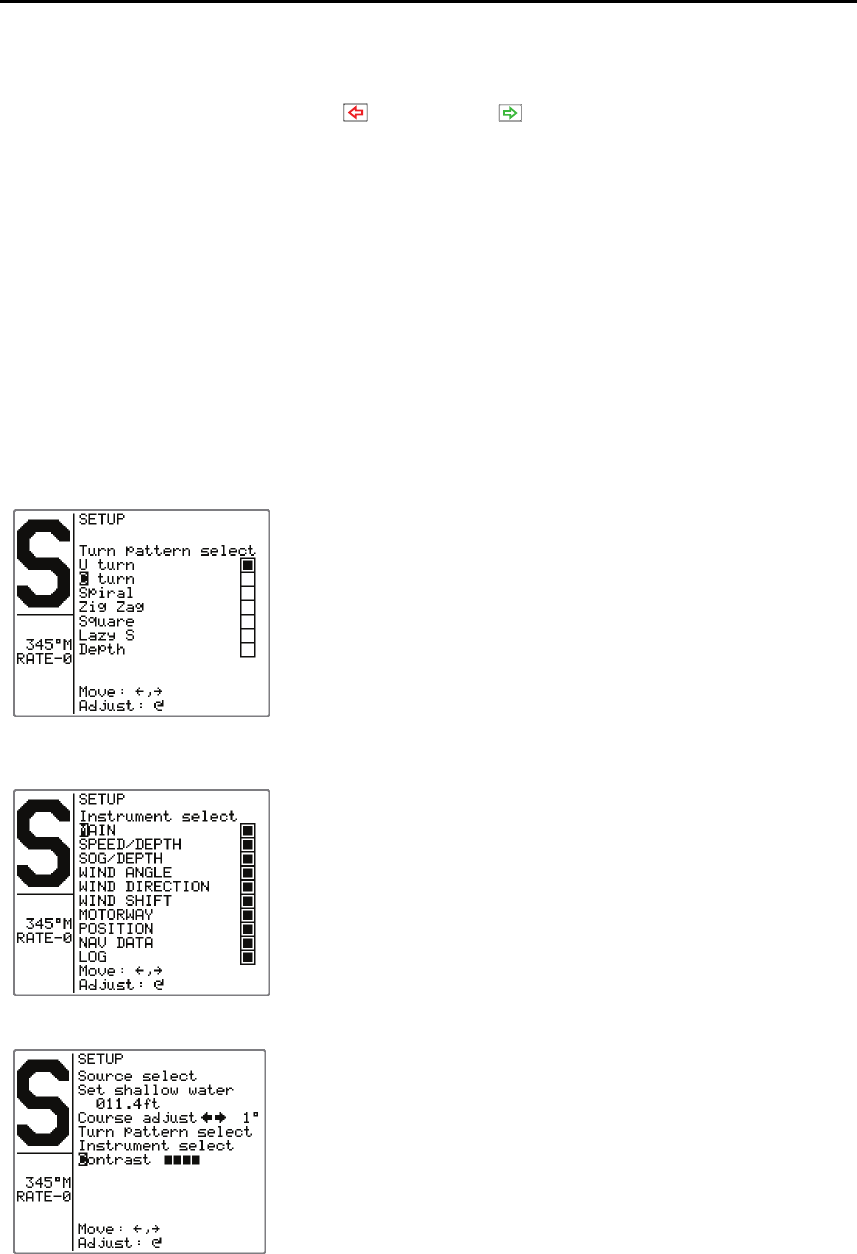
Operation
20221495F 55
Course Adjust
When using the
(PORT) or (STBD) buttons in AUTO
mode, you are changing the set course in 1° increments. If you
prefer the increments to be 10° each press (does not apply for
sailboats), proceed as follows:
Select Course adjust and turn the course knob to change the
setting. The default value is 1°, which is the preferred setting.
Select 10° if you want to make major course changes in 10°
increments with the buttons and fine-tune the set course with the
course knob.
Turn Pattern Select
Note ! Only available for power boats (planing, displacement or
outboard)
Select the pattern(s) to be available under the
TURN/DODGE button. U-turn is always available.
Step through the list of patterns using the PORT or
STBD button. Select the wanted pattern by rotating
the course knob to fill the squares.
Available patterns are: U-turn, C-turn, Spiral,
Zigzag, Square, Lazy S, Depth (contour).
Instrument Select
Select the instrument pages(s) to be available under
the INFO/SETUP button. Step through the list of
instruments pages by using the PORT or STBD
button. Select the wanted pages by rotating the
course knob to fill the squares.
Contrast
The contrast of the display may be adjusted to 10
levels (10 = highest contrast). The setting is stored
when the system is turned off.
Adjustment is local to the control unit you adjust. At
high temperatures, not all levels are available due to
automatic temperature compensation.
Press the STBY button to leave the User setup.


















