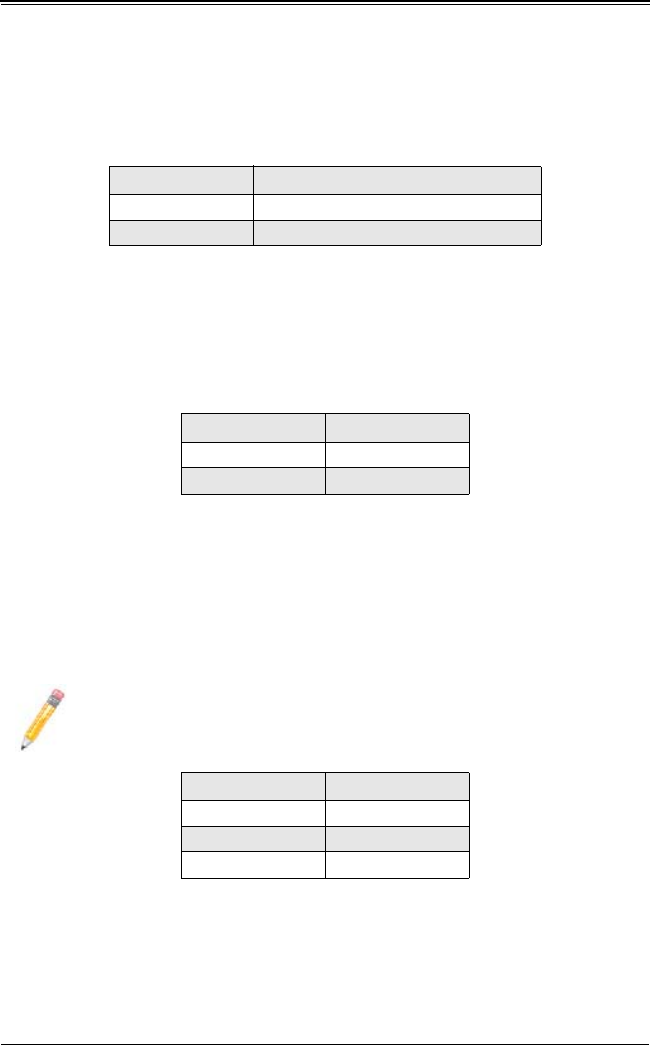
2-15
Chapter 2: Installation
BMC/Video Enable/Disable
JBMC1 connector allows you to enable or disable the IPMI and Video. The default
position is on for both pin 1 and pin 2 to enable both IPMI and VGA. See the table below
for jumper settings.
I2C to PCI-Express Slot
JI2C1/JI2C2 allows you to enable the I2C bus to communicate with the PCI-Express
slot. For the jumpers to work properly, please set both jumpers to the same setting. If
enabled, both jumpers must be enabled. If disabled, both jumpers must be disabled.
See the table below for jumper settings.
Watch Dog Enable/Disable
JWD enables the Watch Dog function, a system monitor that takes action when a
software application freezes the system. Jumping pins 1-2 will have WD reboot the
system if a program freezes. Jumping pins 2-3 will generate a non-maskable interrupt
for the program that has frozen. Watch Dog must also be enabled in BIOS. See the
table below for jumper settings.
Jumper Setting Definition
Pins 1-2 BMC and Video Enabled
Pins 2-3 BMC and Video Disabled
Jumper Setting Definition
Closed Enabled
Open Disabled
NOTE: When Watch Dog is enabled, the user must write their own application
software to disable the Watch Dog Timer.
Jumper Setting Definition
Pins 1-2 Reset
Pins 2-3 NMI
Open Disabled


















