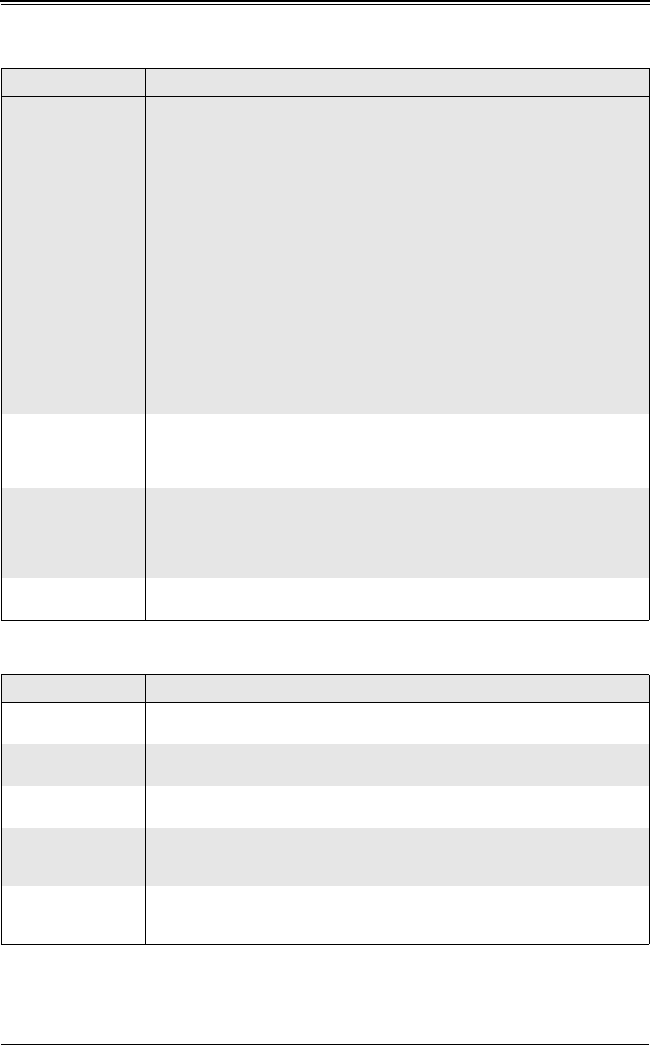
H8DMT/H8DMT-IBX/H8DMT-F/H8DMT-IBXF User’s Manual
4-4
PIO Mode
PIO (Programmable I/O) mode programs timing cycles between the IDE drive
and the programmable IDE controller. As the PIO mode increases, the cycle time
decreases. The options are Auto, 0, 1, 2, 3, and 4. Select Auto to allow BIOS to
auto detect the PIO mode.
Use this value if the IDE disk drive support cannot be determined.
• Select 0 to allow BIOS to use PIO mode 0, which has a data transfer rate of
3.3 MBs.
• Select 1 to allow BIOS to use PIO mode 1, which has a data transfer rate of
5.2 MBs.
• Select 2 to allow BIOS to use PIO mode 2, which has a data transfer rate of
8.3 MBs.
• Select 3 to allow BIOS to use PIO mode 3, which has a data transfer rate of
11.1 MBs.
• Select 4 to allow BIOS to use PIO mode 4, which has a data transfer rate of
16.6 MBs.
This setting generally works with all hard disk drives manufactured after 1999.
For other disk drives, such as IDE CD-ROM drives, check the specifications of
the drive.
DMA Mode
Selects the DMA Mode. Options are Auto, SWDMA0, SWDMA1, SWDMA2,
MWDMA0. MDWDMA1, MWDMA2, UDMA0. UDMA1, UDMA2, UDMA3,
UDMA4 and UDMA5. (SWDMA=Single Word DMA, MWDMA=Multi Word DMA,
UDMA=UltraDMA.
S.M.A.R.T.
Self-Monitoring Analysis and Reporting Technology (SMART) can help predict
impending drive failures. Select Auto to allow BIOS to auto detect hard disk
drive support. Select "Disabled" to prevent AMI BIOS from using the S.M.A.R.T.
Select E
NABLED to allow AMI BIOS to use the S.M.A.R.T. to support hard drive
disk. The options are D
ISABLED, ENABLED, and Auto.
32-Bit Data
Transfer
Select Enabled to activate the 32-Bit Data Transfer function. Select D
ISABLED to
deactivate the function. The options are Enabled and D
ISABLED.
Table 4-3. PCI/PnP Configuration Submenu
Menu Item Description
Slot 1 OPROM
Use this setting to enable or disable the OPROM (Option ROM firmware) for slot
1. The options are Yes and N
O.
Load Onboard LAN
Option ROM
Use this setting to ENABLE or Disable the onboard option ROM. This setting
must be enabled to view the B
OOT MENU settings.
Clear NVRAM
Select Y
ES to clear NVRAM (Non-Volatile Random Access Memory) during
boot-up. The options are Y
ES and No.
Plug & Play OS
Select YES to allow the OS to configure Plug & Play devices. (This is not required
for system boot if your system has an OS that supports Plug & Play.) Select No
to allow AMIBIOS to configure all devices in the system.
PCI Latency Timer
This option sets the latency of all PCI devices on the PCI bus. Select a value to
set the PCI latency in PCI clock cycles. Options are 32, 64, 96, 128, 160, 192,
224 and 248.
Table 4-2. SATA Configuration Submenu (Continued)
Menu Item Description


















