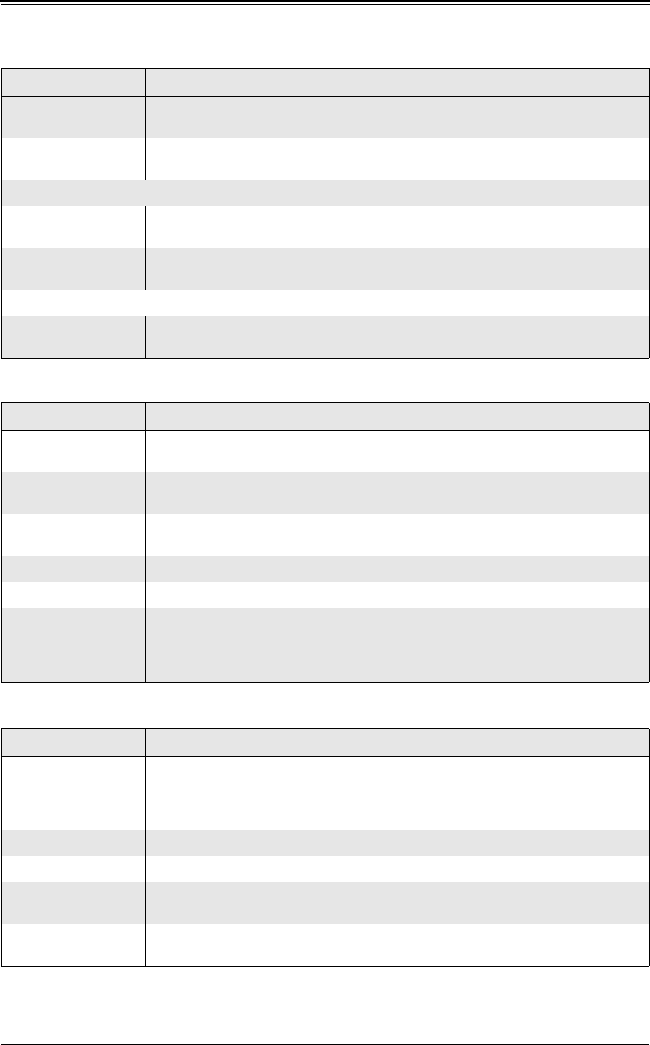
H8DMT/H8DMT-IBX/H8DMT-F/H8DMT-IBXF User’s Manual
4-6
L2 Cache BG
Scrub
Allows L2 cache RAM to be corrected when idle. Options are Disabled and
various times in nanoseconds and microseconds.
L3 Cache BG
Scrub
Allows L3 cache RAM to be corrected when idle. Options are Disabled and
various times in nanoseconds and microseconds.
DRAM Timing Configuration
Memory Clock
Mode
This setting specifies the memory clock mode. Options are Auto, L
IMIT and
M
ANUAL.
DRAM Timing
Mode
This setting specifies the DRAM timing mode. Options are Auto and DCT.
IOMMU Option Menu
IOMMU Mode
Used to disable or set the GART size in systems without AGP. Options are AGP
Present, D
ISABLED, 32 MB, 64 MB, 128 MB, 256 MB, 512 MB and 1 GB.
Table 4-6. SouthBridge/MCP55 Configuration Submenu
Menu Item Description
CPU/LDT Spread
Spectrum
Enables spread spectrum for the CPU/LDT. Options are Center Spread, DOWN
S
PREAD or DISABLED.
PCIE Spread
Spectrum
Allows you to Enable or DISABLE spread spectrum for PCI-Express.
SATA Spread
Spectrum
Enables spread spectrum for the SATA. Options are Enabled and D
ISABLED.
USB 1.1 Controller Allows you to Enable or DISABLE the USB 1.1 controller.
USB 2.0 Controller Setting to either Enable or D
ISABLE the USB 2.0 controller.
Legacy USB Support
Select Enabled to enable support for USB Legacy devices.Use DISABLE to
disable Legacy support if there are no USB devices installed in the system. A
UTO
disables Legacy support if no USB devices are connected. The options are
D
ISABLED, Enabled and AUTO.
Table 4-7. Processor & Clock Options Submenu
Menu Item Description
MTRR Mapping
This determines the method used for programming CPU MTRRs when 4 GB or
more memory is present. The options are Continuous, which makes the PCI
hole non-cacheable, and D
ISCRETE, which places the PCI hole below the 4 GB
boundary.
Thermal Throttling Used to ENABLE or Disable thermal to generate a power management event.
Power Now This setting is used to E
NABLE or Disable the AMD Power Now feature.
Secure Virtual
Machine Mode
This setting is used to Enable or DISABLE SVM (Secure Virtual Machine).
CPU Page
Translation Table
This setting is used to Enable or D
ISABLE the CPU Page Translation Table.
Table 4-5. NorthBridge Configuration Submenu (Continued)
Menu Item Description


















