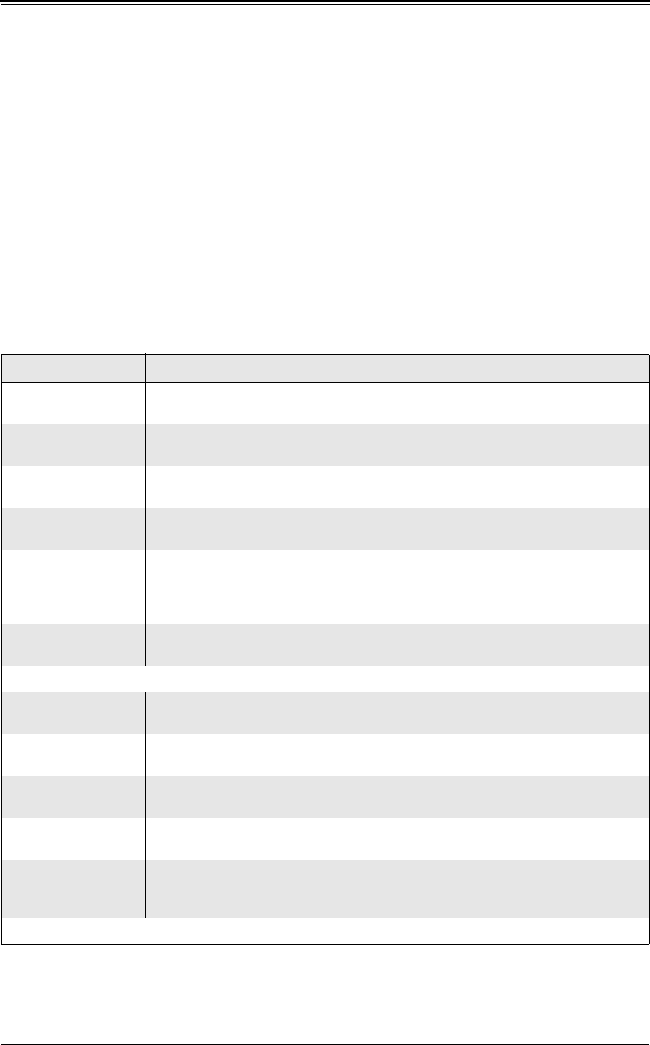
H8DMT/H8DMT-IBX/H8DMT-F/H8DMT-IBXF User’s Manual
4-2
System Time/System Date
You can edit this field to change the system time and date. Highlight System Time or
System Date using the <A
RROW> keys. Enter new values through the keyboard. Press
the <T
AB> key or the <ARROW> keys to move between fields. The date must be entered
in DAY/MM/DD/YYYY format. The time is entered in HH:MM:SS format. Please note
that time is in a 24-hour format. For example, 5:30 A.M. appears as 05:30:00 and 5:30
P.M. as 17:30:00.
4-4 Advanced Settings Menu
The submenus in the ADVANCED SETTINGS menu are listed in Table 4-1 through
Table 4-12 below.
Table 4-1. BIOS Features Submenu
Menu Item Description
Quick Boot
If Enabled, this option will skip certain tests during POST to reduce the time
needed for the system to boot up. The options are Enabled and D
ISABLED.
Quiet Boot
If Disabled, normal POST messages will be displayed on boot-up. If Enabled,
this display the OEM logo instead of POST messages.
OS Installation
Change this setting if using a 64-bit Linux operating system. The available
options are Other and L
INUX.
Interrupt 19 Capture
Select Enabled to allow ROMs to trap Interrupt 19. The options are ENABLED and
Disabled.
Wait for F1 if Error
This setting controls the system response when an error is detected during the
boot sequence. When enabled, BIOS will stop the boot sequence when an error
is detected, at which point you will need to press the F1 button to re-enter the
BIOS setup menu. The options are Enabled and D
ISABLED.
ACPI Mode
Use this setting to determine whether ACPI mode will be used. The options are
Yes and N
O.
Advanced ACPI Configuration Submenu
MCP55 ACPI
HPET Table
Determines whether to enable or disable the MCP55 ACPI HPET table. Options
are Enabled or D
ISABLED.
ACPI Version
Features
Use this setting the determine which ACPI version to use. Options are ACPI
v1.0, ACPI
V2.0 and ACPI V3.0.
ACPI APIC
Support
Determines whether to include the ACPI APIC table pointer in the RSDT pointer
list. The available options are Enabled and D
ISABLED.
AMI OEMB Table
Determines whether to include the AMI OEMB table pointer in the RSDT pointer
list. The available options are Enabled and D
ISABLED.
Headless Mode
Use this setting to ENABLE or Disable headless operation mode through ACPI.
This setting is used to update the ACPI FACP table to indicate headless
operations without a monitor.
General WHEA Configuration Submenu


















