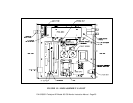2.0 OPERATION
2.1 Key features
The important features of the Teledyne API Model 450 O
3
Monitor are listed below.
2.1.1 O
3
readout
The Teledyne API Model 450 O
3
Monitor constantly displays the current ozone reading
(in units specified) in the upper right hand corner of the alphanumeric display.
If a multi-channel option has been installed, the reading represents the ozone
concentration for the stream currently being monitored. The last concentration
measurement for the other channels can be viewed by scrolling through the Test
functions (See Section 2.2.)
2.1.2 Stream Selector (Optional)
As an option, the Model 450 can be equipped to sequentially monitor up to 6 separate
sample streams. The monitoring duration for each stream as well as the sequence order
can be configured by the user through the front panel software. See Sections 3.1 and 3.2
for stream and configuration sequencing.
2.1.3 Concentration Alarms
The Teledyne API O
3
Monitor provides two concentration alarms, HI and HI-HI, per
sample stream. The concentrations corresponding to each alarm levels can be
independently configured for each sample stream. In addition, the alarms can operate in
either latching or non-latching modes.
2.1.4 O
3
analog output
The Teledyne API O
3
Monitor provides an analog output of the current O
3
reading on
the rear panel (see Figure 1.6). The output can be configured for 0-100mV, 0-1V, 0-5V,
0-10V or 4-20mA non-isolated current output. Isolated 4-20mA or 2-20mA current
output is available as an option. The voltage outputs are bi-polar and also provide for
20% over-range.
2.1.5 E
2
ROM backup of software configuration
The Teledyne API O
3
Monitor has few DIP switches or jumpers that need to be set by
the operator. Configuration of the Monitor is done under software control and the
configuration options are stored in electrically erasable (E
2
) ROM. Thus, configuration
options are saved even when the Monitor is powered off.
P/N 02395D1 Teledyne API Model 450 O
3
Monitor Instruction Manual - Page 31