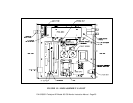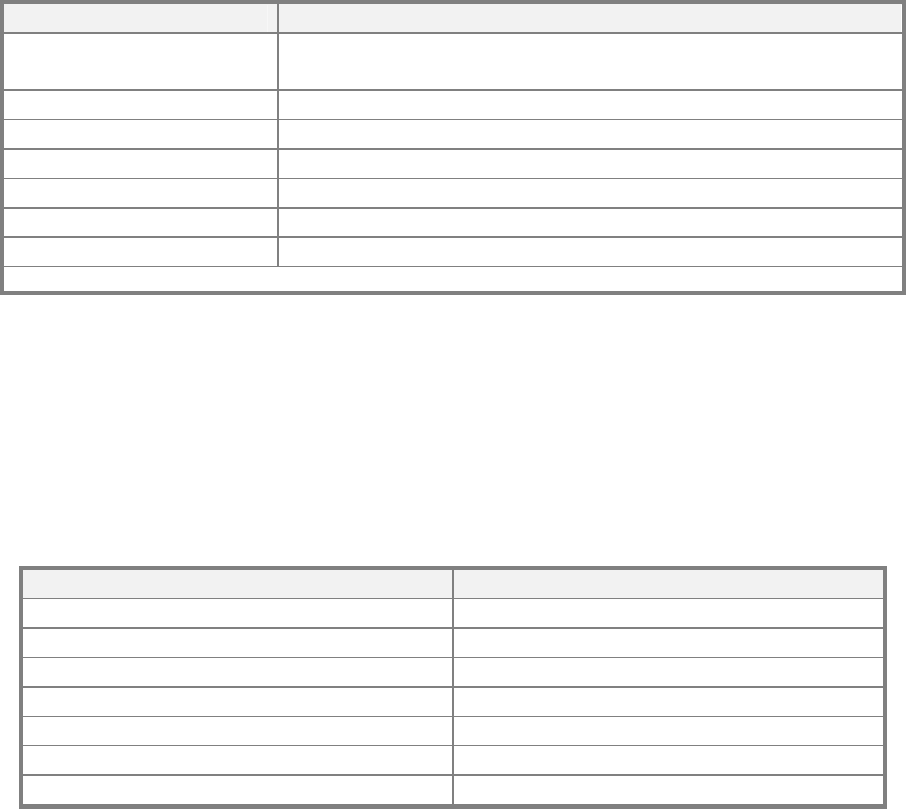
Mode Field
The mode field indicates the current mode of the Monitor. If it shows "AUTO #1", the
instrument is in the automatic sequence mode(multi-stream instruments only) and that
stream #1 is the active stream. Table 2.1 lists all the possible modes in the Monitor and
their meanings.
TABLE 2.1 SYSTEM MODES
Message/Test Measurement Field
The message field shows warning messages or test measurements. Tables 2.2 and 2.3
summarize the test measurements and warning messages and their meanings. Refer to
Section 2.3 for detailed information on viewing test measurements and warning messages
and clearing warnings.
Mode Meaning
AUTO #x Measuring stream #x in auto sequence mode(multi-stream
instruments only)
MANUAL #x Measuring stream #x in manual mode
SETUP xxx (1) Configuring monitor (monitoring continues)
DIAG CAL Calibration Menu
DIAG D/A Configure and Calibrate Digital to Analog converters
DIAG AOUT Test analog output
DIAG CFG Instrument Configuation List
(1) xxx = software revision (e.g. A.9)
Test Message Meaning
TIME=xx:xx:xx Current time-of-day (HH:MM:SS)
STREAMx=x.xxx PPM Current O
3
concentration for stream x
O3 MEAS=xxxxx MV Current UV reading, measure channel
O3 REF=xxxxx MV Current UV reading, reference channel
PRES=xxx IN-HG-A Absorption cell pressure - inches Hg
SAMPLE TEMP=xxx C Temperature of the sample (deg. C)
BOX TEMP=xxx C Internal box temperature (deg. C)
TABLE 2.2 TEST MEASUREMENTS
P/N 02395D1 Teledyne API Model 450 O
3
Monitor Instruction Manual - Page 33