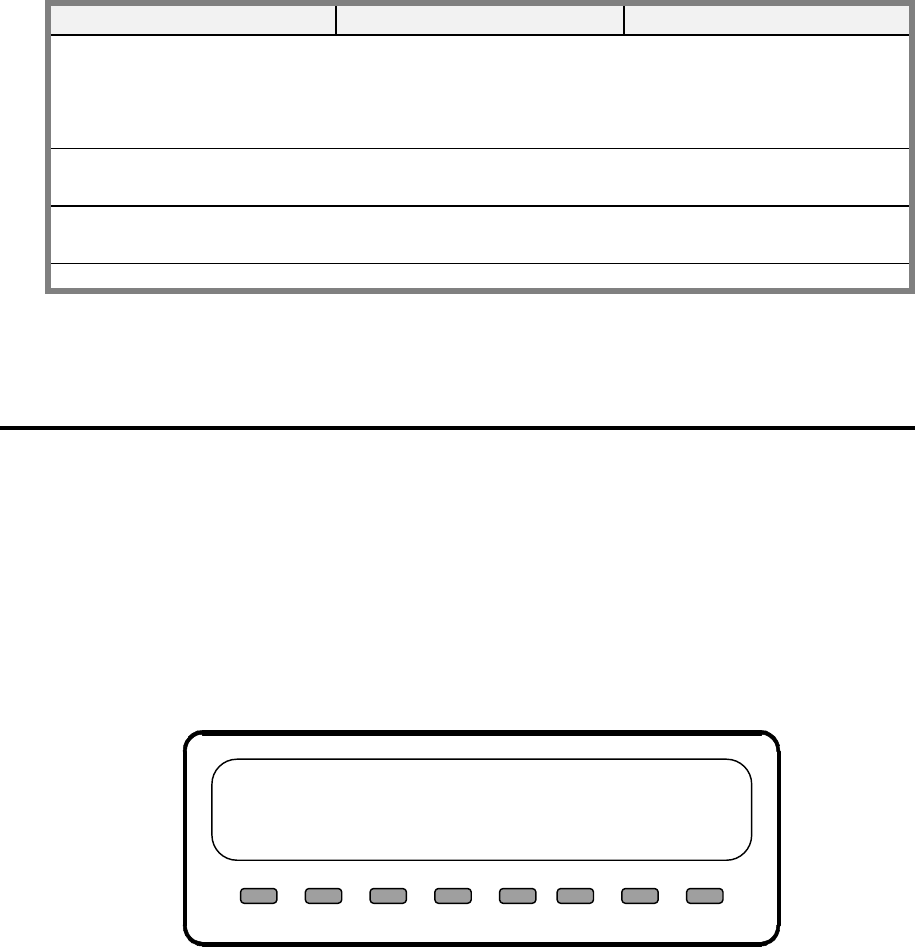
LED State Meaning
Green Off
Not monitoring(1)
On Monitoring normally
Blinking Monitoring, Manual
Mode
Yellow Off No warnings exist
Blinking Warnings exist
Red Off No Alarms active
Blinking Alarms active
(1) This occurs during all diagnostics modes
TABLE 2.4 STATUS LED'S
2.3 Software Operation
This section describes the operation of the instrument software through the front panel
interface described in the previous section. The instrument software has been designed to
be easy to use, yet powerful enough to allow the user to customize the instrument for a
particular application.
2.3.1 Main Menu
Figure 2.2 below shows the shows a typical main menu for a Model 450 with the multi-
stream option.
<TST TST> MODE ALRM MSG CLR SETUP
A
UTO #1 TIME=15:58:21 O3=0.005
FIGURE 2.2 - MAIN MENU
If <TST or TST> are pushed, the upper center display cycles through list of available
test functions (see Table 2.3).
When the MSG button is displayed, it indicates that one or more warnings have been
issued. To view the warning messages, press the MSG button. Repeatedly pressing this
button will cycle through all available warning messages. Pressing CLR will clear the
warning message from the display. Note: If the conditions that caused the warning
P/N 02395D1 Teledyne API Model 450 O
3
Monitor Instruction Manual - Page 35


















