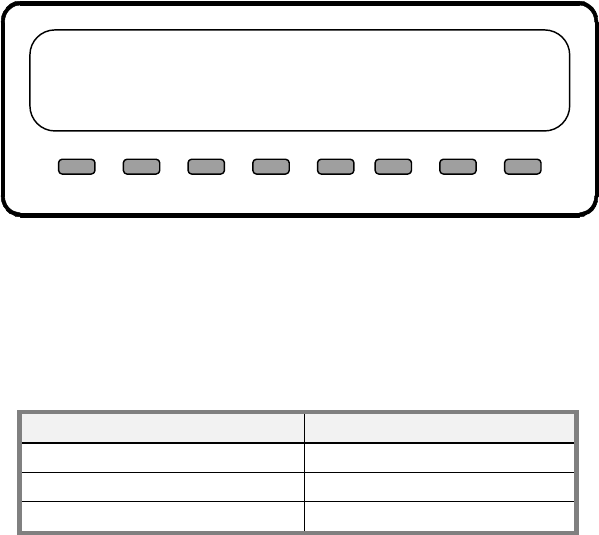
that has been sitting in the sample line while that stream was inactive. During the dwell
phase the Concentration field on the display (see Figure 2.1) will blink and the
instrument will display the last concentration recorded for that stream. After the 30
seconds has elapsed, the concentration field will stop blinking and the current
concentration will be displayed. The current stream will now be monitored for the rest of
the Monitoring Duration that has been set for that stream (see Section 3.2 for details on
configuring the individual streams.) The actual time period that the stream is measured is
the Monitoring Duration minus the 30-second dwell. So a 1-minute Monitoring Duration
consists of 30 seconds of dwell followed by 30 seconds of measurement.
For systems that do not require a 30 second dwell between streams, this value can be
changed. Please consult Teledyne API Customer Service for instructions on how to do
this.
2.3.3 Alarm Status Menu
Pressing the ALRM button from the main menu when alarms have been triggered will
bring up the alarm status menu as shown below in Figure 2.4.
CLR CLR BEEP EXIT
1=H 2=HH 3=OK 4=OK 5=OK 6=OK
FIGURE 2.4 - ALARM STATUS MENU
The Alarm menu displays the alarm status of all available streams along the top row of
the display. The status of each stream is indicated by a one or two letter code shown in
Table 2.5 below.
Alarm Code Meaning
OK No alarms triggered
H ‘HI’ alarm triggered
HH ‘HI-HI’ alarm triggered
TABLE 2.5 ALARM CODES
Clearing Alarms
If the monitor is configured for Latching type alarms, then a CLR button will appear
below each stream with an active alarm. Pressing the CLR button will clear the alarm
P/N 02395D1 Teledyne API Model 450 O
3
Monitor Instruction Manual - Page 37


















