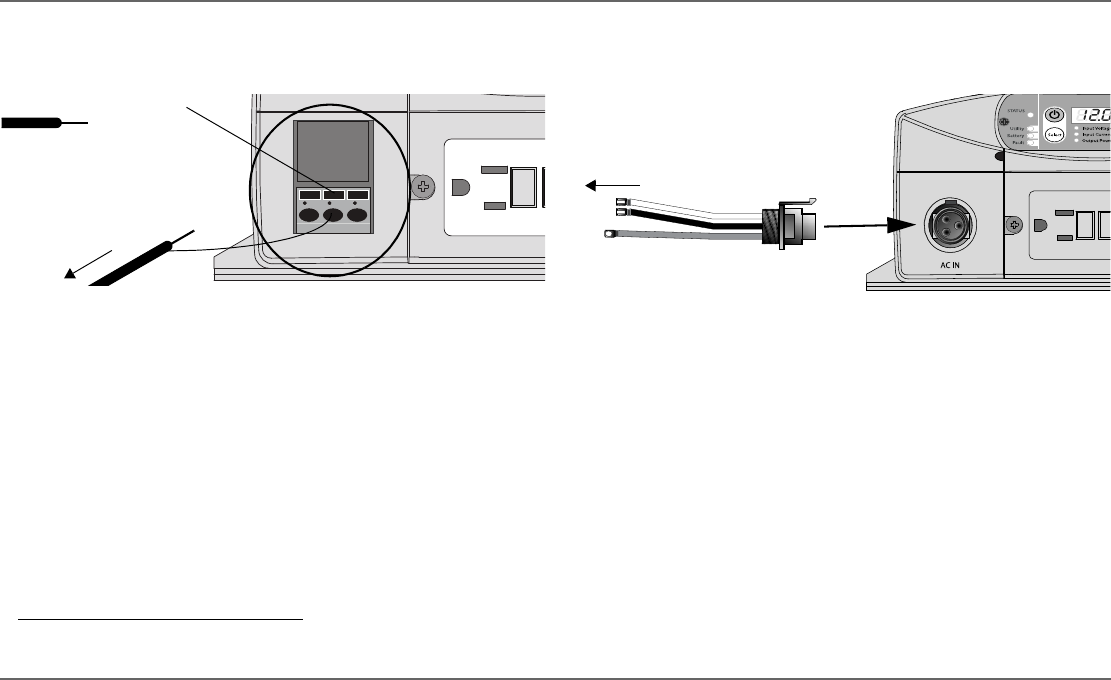
16 Freedom HF Installation Guide
Basic Installation Procedures
AC Input Connections for the Freedom HF 1000,
Freedom HF 1055, and Freedom HF 1800 Models
1. Ensure AC and DC power sources are turned off.
2. Install the required circuit breaker in the AC distribution panel
supplying AC power to the unit.
3. Strip a single strand (e.g. Romex
®
)
1
AC input wire, as appropriate.
4. Locate the Line, Ground and Neutral terminals on the AC input
terminal labeled as L, G, and N respectively.
5. Using a 3.5mm slot long neck screwdriver, open the WAGO cage
clamp by inserting the tool in the clamp slot for Ground terminal.
6. Insert Ground AC wire into Ground terminal slot on the unit.
7. Repeat steps 5 and 6 for Line and Neutral connections.
8. Connect the other end of the wires to the circuit breaker in the AC
distribution panel supplying AC power to the unit.
AC Input Connections for the Freedom HF 1800 T
Model
1. Ensure AC and DC power sources are turned off.
2. Install the required circuit breaker in the AC distribution panel
supplying AC power to the unit.
3. Connect the female PTI cable connector to the AC IN male receptacle
on the unit.
4. Connect the other end of the wires to the circuit breaker in the AC
distribution panel supplying AC power to the unit.
1.Romex is brand name owned by Southwire, used here as an example but not as an
endorsement of a particular brand.
TEST
TEST
AC
IN
LGN
clamp slot
terminal
opening
10mm
to circuit
breaker
RESET
TEST
TEST
RESET
to circuit
breaker
Freedom HF Install Guide.book Page 16 Thursday, November 24, 2011 11:06 AM


















