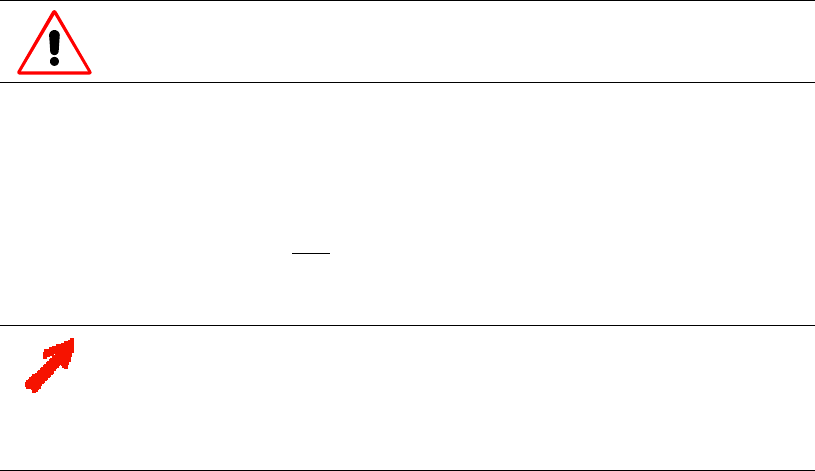
3.2 Native device settings (default settings)
Hermes DXD has auto switch capabilities: in case there is no signal present at the input routed to an
output, the output may switch automatically to the other input. Per default, this auto switch functionality
is enabled. If desired, it can be deactivated, cf. Enabling/Disabling auto switch
Having two graphic channels connected to HERMES DXD, and none of them specified as input source,
the channel connected to
DIGITAL IN 1 is selected as signal for DIGITAL OUT 1, and the channel con-
nected to
DIGITAL IN 2 is selected as signal for DIGITAL OUT 2.
If no signal is detected on the graphic channel connected to
DIGITAL IN 1, then the graphic channel con-
nected to
DIGITAL IN 2 is selected automatically as input for DIGITAL OUT 1 instead, provided auto
switch
is enabled
If no signal is detected on the graphic channel connected to
DIGITAL IN 2, then the graphic channel con-
nected to
DIGITAL IN 1 is selected automatically as input for DIGITAL OUT 2 instead, provided auto
switch
is enabled.
After cabling is complete you can switch on the device with the main switch on the back panel.
Switching between the two graphical controllers is done by means of the remote control (see chapter
5.3
Switching commands
.
3.3 DDC Capability
H
ERMES DXD has DDC capability, i.e. it reads the timing of the connected projection module.
It is mandatory that the projection units connected to the two outputs of a Hermes
DXD are all of the same type, e.g. OverView D
HERMES DXD scans the outputs to get the timing information of the connected projection modules. As
soon as it gets a timing, the scan procedure is finished, and the detected timing information is stored and
used for both inputs!
The graphical channel connected to
DIGITAL IN 1 and the graphical channel connected to DIGITAL IN 2
during the boot procedure look up once the timing of the input and adjust their settings accordingly. To
ensure that HERMES DXD provides the timing information already when booting the controller it is rec-
ommend to first switch on H
ERMES DXD, and then switch on the controller.
Hermes DXD scans the timing of the projection module whenever a connection is
made. If the timing changes, e.g. a projector is disconnected and a different one
connected, Hermes DXD "knows" it immediately and adjusts the information stored
in DIGITAL IN 1 and DIGITAL IN 2 accordingly.
The graphic card looks up the timing information ONLY during the boot procedure.
Thus replacing a projector with a different timing requires re-booting the graphical
controller to get the correct settings!


















