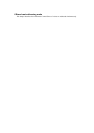5.6 Reading the product identification
The entire product information "finger print" is saved in an EEPROM and can be read and evaluated.
This information is a very useful diagnostic help for the Barco support technician.
Command “v”: read product information
Description: After having received this command, the RCS will send the desired finger print informa-
tion to the
RCM. This command consists not only of the code "v" but also the parameters
have to be added which should be read (byte position and length). The following table
lists some of the parameters.
In the command, the <
Body> then has the following structure:
<
OP> <LEN> <ADR>
In the answer, the <
Body> then has the following structure:
<
OP> <LEN> <ADR> <DATA(0)> <DATA(0)> …..<DATA(LEN-1)>
Information Value ADR
(positon)
LEN
(length)
Location KA (for Hermes DXD) 0 2
Version ASCII identifier of version of this structure 2 2
Ident number ASCII, product number of the device 4 9
Serial number ASCII, serial number of the device during production 16 8
Engineering
Change
One bit for modifications A-Z, another 6 bits for
*1 to *6
24 4
FMWStatus ASCII, firmware number and status 32 6
CTWStatus ASCII, control ware number and status 40 6
Example: To get the information about the engineering change, the following command has to be
sent to the RCS:
v (read information) 4 (length of information) 23 (address of information (engineering
change))
Message
<STX> <TYPE> <ADDRH> <ADDRL> <Body> <STATH> <STATL <CHKH> <CHKL> <ETX>
m 0 2 v424 1 e
In case it is the engineering change B, the
RCS answers via information:
Acknowledge
<STX> <TYPE> <ADDRH> <ADDRL> <Body> <STATH> <STATL <CHKH> <CHKL> <ETX>
m 0 2 v424B 2 1