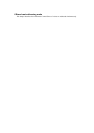5.4.1 Commands referring to settings
The connections of HERMES DXD (which input is connected to which output) as well as the status of the
auto switch functionality make up the settings of H
ERMES DXD and can be saved and restored on the
device.
The native configuration (factory configuration) of H
ERMES DXD is saved in the default settings. It in-
cludes the connection of
DIGITAL INPUT 1 to DIGITAL OUTPUT 1, the connection of DIGITAL INPUT 2 to
DIGITAL OUTPUT 2 and auto switch functionality enabled.
The user can adjust these settings to her/his needs and store the desired configuration as user settings. If
afterwards some changes were made, these changes can be re-called by applying the
user settings
again.
Command “g”: restore default settings
Description: Via this command the RCM tells the RCS of class m to restore the default settings:
connect
DIGITAL INPUT 1 to DIGITAL OUTPUT 1
connect DIGITAL INPUT 2 to DIGITAL OUTPUT 2
enable auto switch
The RCS executes the command and sends the acknowledge which informs via the status
register about status of auto switch, outputs and inputs.
Example: The command
g is sent to the second RCS:
Message
<STX> <TYPE> <ADDRH> <ADDRL> <Body> <STATH> <STATL <CHKH> <CHKL> <ETX>
m0 2 g 36
This command affects the connections of the output and inputs while auto switch is en-
abled. To realize the default settings, it is mandatory then to provide a sync signal on both
inputs, otherwise (due to auto switch enabled) the output connected to an input where no
sync signal is present, will switch to the other input and thus not being configured as it
should compared to the default settings.
Status Auto Switch Out2
true
Out1
true
Reserved Out2
target
Out1
target
Prsnt2 Prsnt1
1100 1011
Acknowledg
e
<STX> <TYPE> <ADDRH> <ADDRL> <Body> <STATH> <STATL <CHKH> <CHKL> <ETX>
m0 2 g cbfb
Result: The configuration of H
ERMES DXD is set to the connections and functionalities described
above, no matter whether they were the same before or different. The actual routing will
be the target routing if both inputs are provided with a sync signal! In case there is no sig-
nal present on an input, the corresponding output is switched automatically to the other
input, and the actual routing differs from the target routing. As soon as the default input
provides a signal, the device then adjust itself to the default configuration.