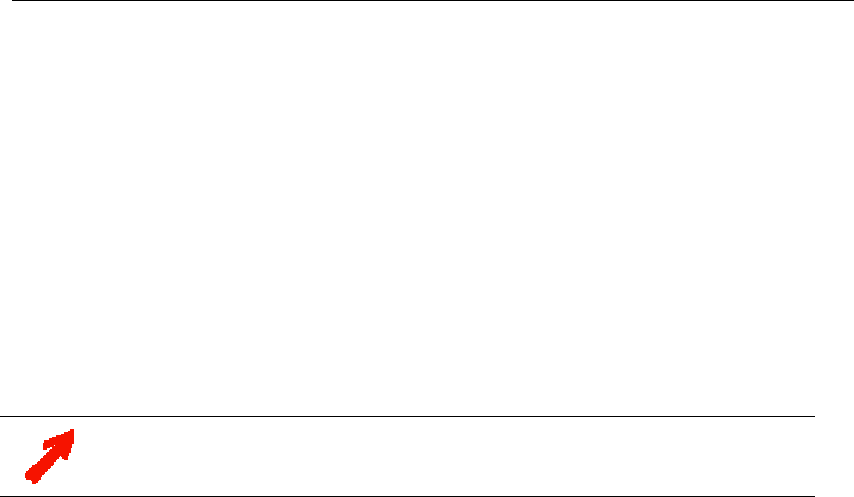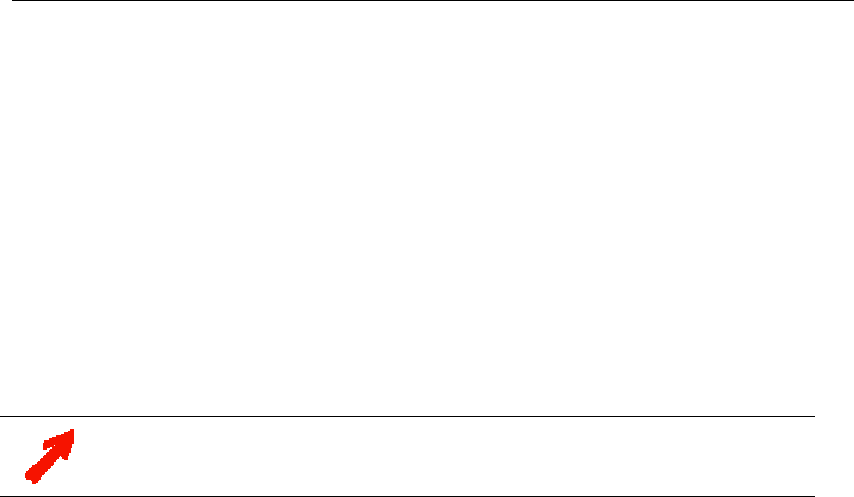
Command "I": Calling for Information
Description: This request is about the identity number of the device and the version of the firmware.
Example: The message sent from the
RCM to the RCS1 about the identity number is:
Message <STX> <TYPE> <ADDRH> <ADDRL> <Body> <STATH> <STATL <CHKH> <CHKL> <ETX>
m0 1 I 17
Answer <STX> <TYPE> <ADDRH> <ADDRL> <Body> <STATH> <STATL <CHKH> <CHKL> <ETX>
m 0 1 I3187-01 7 8
5.3 Switching commands
The switching commands refer exclusively to the input and output involved. The
other input and the other output are not affected!
These messages are processed in a straight forward way. The control character <STX> and the <TYPE>
field are passed on immediately. Each recipient analyzes the content of the <TYPE> field . If the type
does not match (e. g. the recipient is a member of the class d) the message is passed through.
Otherwise if the type does match, the <ADDRH><ADDRL> fields are evaluated.
Again, if the address does not match the message is passed through. But if the address does match, and
if the body contains a valid command and the checksum is correct, the command is executed, and the
RCS sends an acknowledge to the RCM.
In case the body is not valid, the message is sent back to the RCM, and EP is added (Error Protocol).
In case the checksum is not correct, the message is sent back to the
RCM, and EC is added (Error
Checksum
)
5.3.1 Switching the Digital Output 1
The Digital Output 1 can be switched to the Digital Input 2 or to the Digital Input 1.
In case there is a signal present on the desired input, the
target routing will be the actual routing.
In case there is no signal present on the desired output, the
autoswitch functionality determines the
routing: if enabled, the output is automatically routed to the other input, and the
actual routing then
differs from the
target routing. If disabled, the output will be non the less switched to the target
input
and the projection module will be white (no picture, since there is no input signal).
In the status register, the correlated bits
output 1 target / output 1 true (output 2 target / output 2 true)
can be compared to check the configuration.
On the device, the LEDs of the inputs indicate whether a signal is present or not, whereas the LEDs of
the outputs show which signal is routed (green: input 1, orange: input 2)