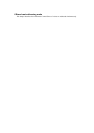Command “i”: save user settings
Description: Via this command the RCM tells the RCS of class m to save the current configuration as
user settings. These are the features to be saved:
connection of
DIGITAL OUTPUT 1
connection of DIGITAL OUTPUT 2
status of auto switch
The RCS executes the command and sends the acknowledge which informs via the status
register about status of auto switch, outputs and inputs.
The configuration is saved on the device itself.
Example: The command
i is sent to the second RCS:
Message
<STX> <TYPE> <ADDRH> <ADDRL> <Body> <STATH> <STATL <CHKH> <CHKL> <ETX>
m0 2 i 38
Let's assume that there is a sync signal on
DIGITAL INPUT 1, no sync signal on DIGITAL
INPUT 2
, and both outputs are connected to DIGITAL INPUT 1, auto switch is enabled:
Status Auto Switch Out2
true
Out1
true
Reserved Out2
target
Out1
target
Prsnt2 Prsnt1
1000 0001
Acknowledge
<STX> <TYPE> <ADDRH> <ADDRL> <Body> <STATH> <STATL <CHKH> <CHKL> <ETX>
m0 2 i 81a1
Result: The current configuration is saved as user settings.
Command “q”: read user settings
Description: Via this command the RCM tells the RCS of class m to read the currently saved user con-
figuration. These are the desired information:
(target) connection of DIGITAL OUTPUT 1
(target) connection of DIGITAL OUTPUT 2
status of auto switch
Depending on autoswitch enabled or disabled and depending on the presence of a sync
signal on the inputs in question, the true connections might differ from the target connec-
tion. That's why the user might want to read the target configuration of the saved user set-
tings.
The
RCS executes the command and sends the acknowledge which informs via the status
register about status of auto switch, outputs and inputs.
Example: The command
q is sent to the second RCS:
Message
<STX> <TYPE> <ADDRH> <ADDRL> <Body> <STATH> <STATL <CHKH> <CHKL> <ETX>
m0 2 q 40