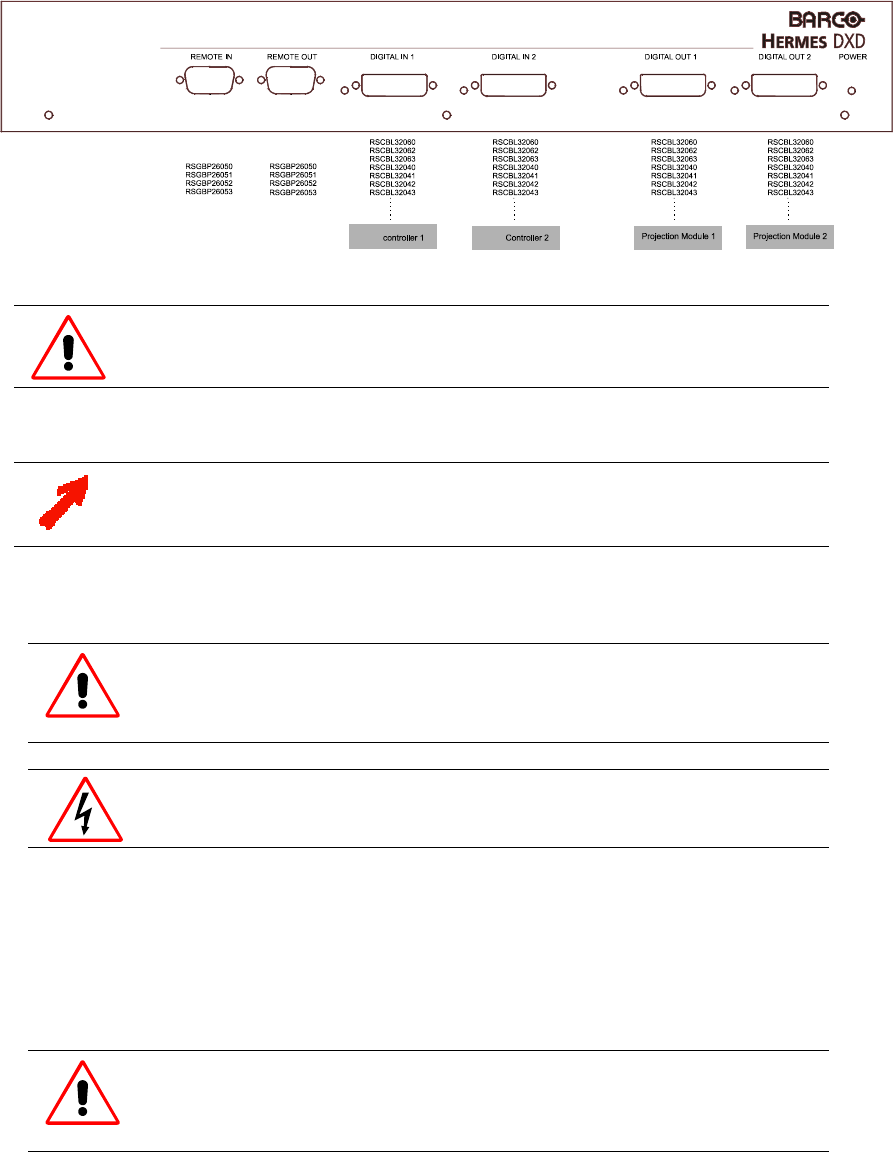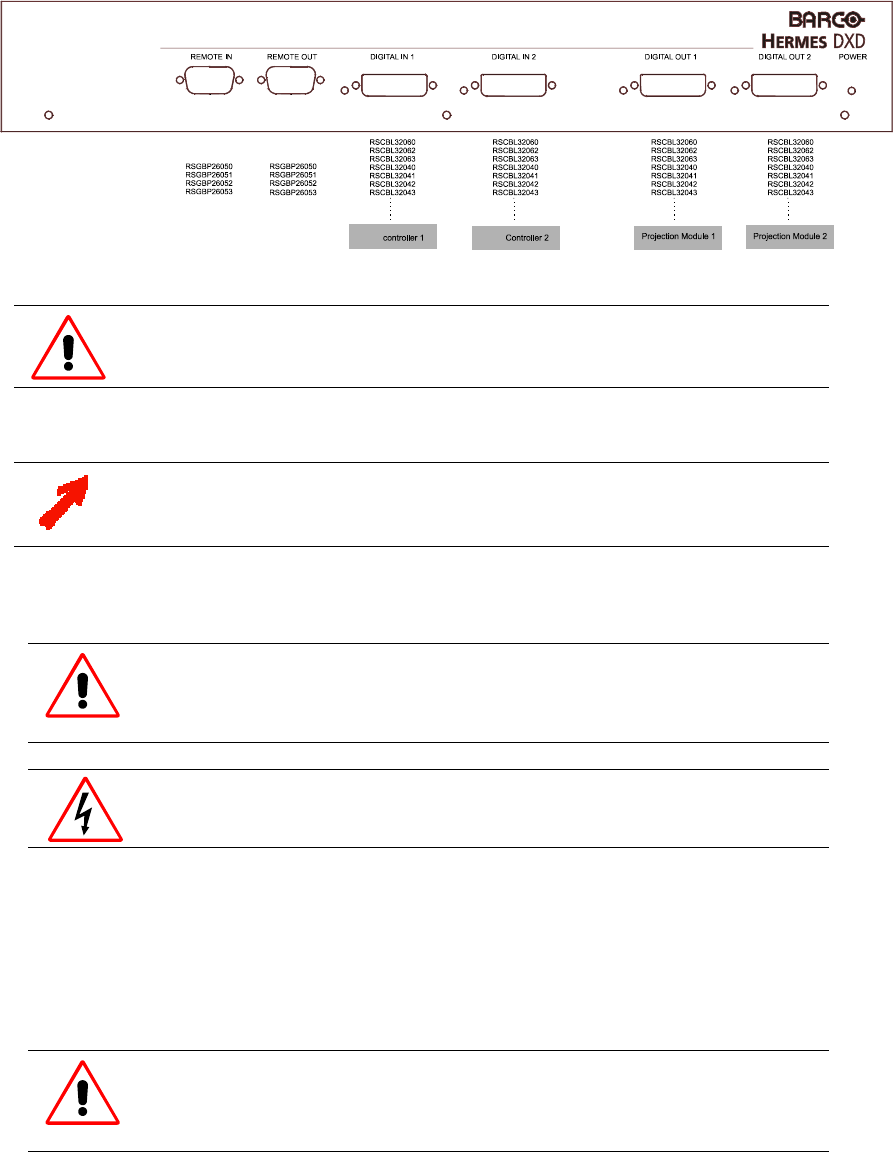
3.4 Cabling
This block diagram gives an overview about the cabling of H
ERMES DXD
Figure 3-4
cabling Hermes DXD
The cabling must be done before switching on HERMES DXD or any other system
components!
Signal cables are available in different types (fibre or copper), different interfaces
(PanelLink-to-DVI, DVI-to-PanelLink, DVI-to-DVI) and different lenghts. Therefore
they are not included in the delivery of Hermes DXD, but can be ordered according
the actual requirements, please refer to
7.3 Parts List
3.4.1 Power Supply
Check the power rating on your outlet before connecting HERMES DXD to a wall
outlet or to a power strip. See section
7.1.2 Power Supply for the necessary technical
specification. Contact your facilities manager or a qualified electrician if you are not
sure what type of power is supplied to your building.
HERMES DXD is designed to operate with single-phase power systems having a
grounded neutral conductor. To reduce the risk of electrical shock, do not plug into
any other type of power system.
Make sure that the main switch is in the off position. Plug in the female end of the power cord into
AC In.
H
ERMES DXD offers a power outlet AC Out for connecting another HERMES DXD. When operating
more than one H
ERMES DXD then up to 10 devices in total may be connected in series. Thus a clear lay-
out of cabling is possible.
AC Out is connected directly to AC In and is live as soon as AC In is connected to a
power supply.
Only Hermes DXD devices are allowed to be plugged into the AC Out of a Hermes
DXD.