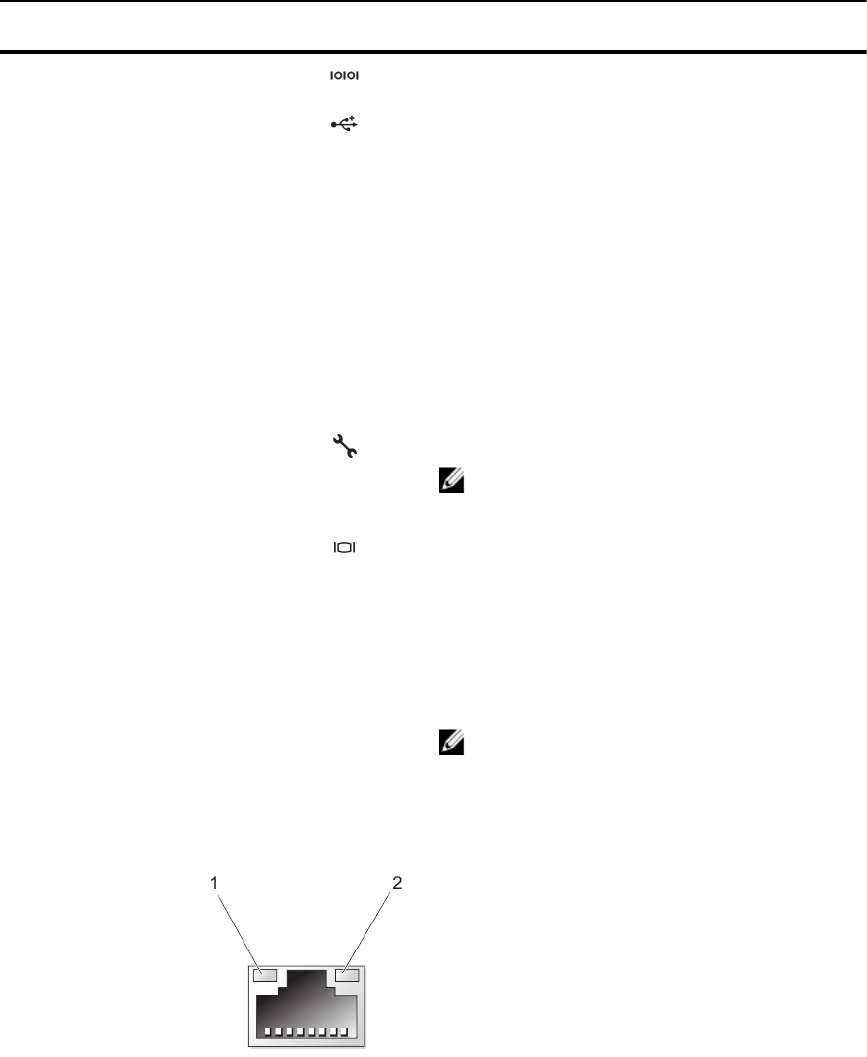
Item Indicator, Button, or
Connector
Icon Description
4 Serial connector Allows you to connect a serial device to the system.
5 USB connectors (2) Allows you to connect USB devices to the system. The
ports are USB 2.0-compliant.
6 PCIe expansion card slots (8
or 10 depending on the I/O
risers installed)
Allows you to connect PCI Express expansion cards.
7 Ethernet connectors (4) Four integrated 10/100/1000 Mbps NIC connectors
or
Four integrated connectors that include:
• Two 10/100/1000 Mbps NIC connectors
• Two 100 Mbps/1 Gbps/10 Gbps SFP+/10 GbE T
connectors
8 iDRAC Enterprise port Dedicated management port.
NOTE: The port is available for use only if the iDRAC7
Enterprise license is installed on your system.
9 Video connector Allows you to connect a VGA display to the system.
10 Power supply (PSU 1 and 2)
AC 750 W, 1100 W, or 1600 W (when
available)
or
DC 1100 W
NOTE: You can install only one 1600 W power supply
on each side of the system.
NIC Indicator Codes
Figure 6. NIC Indicator
1.
link indicator 2. activity indicator
15


















