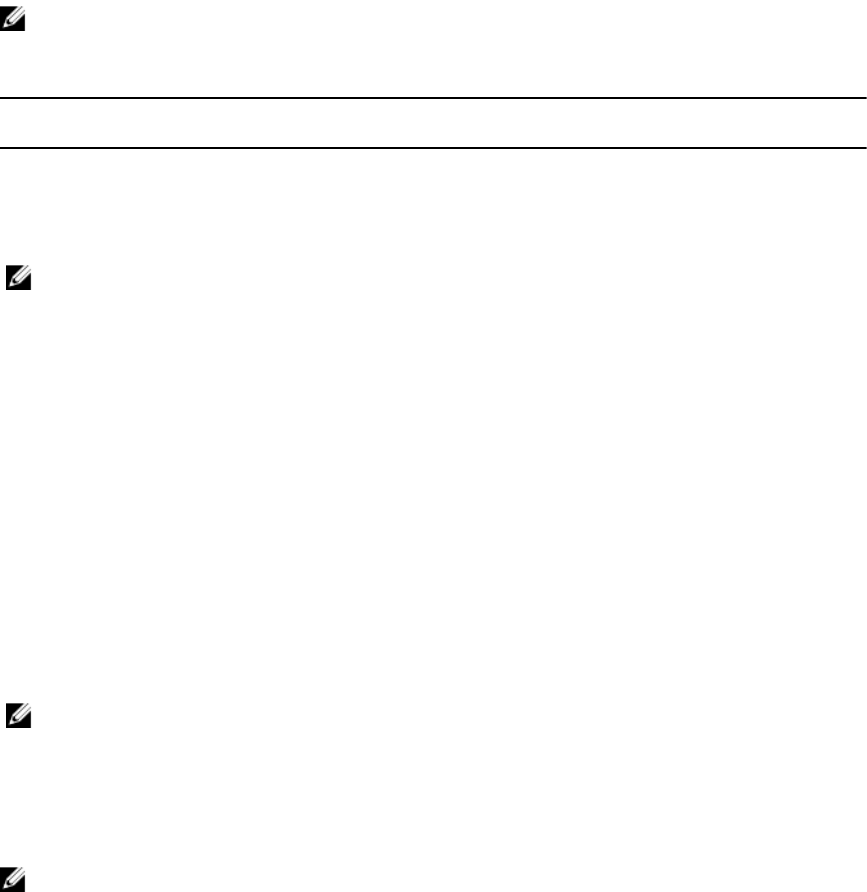
Expansion Card Installation Guidelines
Your system supports third Generation 10 PCIe expansion card slots that include one dedicated slot for PERC 9 storage
card and one dedicated riser-slot for Network Daughter Card (NDC).
Slot 1 connector functions as an x8 connector and can be extended as two x4 slots when the left I/O riser is installed.
Slot 9 connector functions as an x16 connector and can be extended as two x8 slots when the right I/O riser is installed.
NOTE: Left and right optional risers supports Generation 2 expansion cards. Generation 3 expansion cards will be
supported in future.
Table 3. Supported Expansion Cards
Riser PCIe Slot Processor
Connection
Height Length Link Width Slot Width
1 Processor 1 Full Height Half Length x8 x24
1 (NDC riser) 2 Processor 1 Full Height Half Length x8 x16 - reversed
2 (optional)
NOTE: If
installed as
a left I/O
riser
1/1 Full Height Full Length x4 x8
2/2 Full Height Half Length x4 x8
3 Processor 1 Full Height Half Length x8 x16
4 Processor 2 Full Height Half Length x16 x16
5 Processor 2 Full Height Half Length x16 x16
6 Processor 3 Full Height Half Length x16 x16
7 Processor 3 Full Height Half Length x16 x16
8 Processor 4 Full Height Half Length x16 x16
9 Processor 4 Full Height Half Length x16 x24
3 (optional)
NOTE: If
installed as
a right I/O
riser
1/9 Full Height Full Length x8 x16
2/10 Full Height Half Length x8 x16
NOTE
: The expansion cards are not hot-swappable. Ensure the AC power supply is completely removed before
installing the expansion cards.
The following table provides guidelines for installing expansion cards to ensure proper cooling and mechanical fit. The
expansion cards with the highest priority should be installed first using the slot priority indicated. All other expansion
cards should be installed in card priority and slot priority order.
65


















